Display name of Assets
This feature adds an extra field in the Assets list, showing the name of the asset. To be added to the module “Assets” as part of the “Admin” app.
SCALAR Cargo app: messaging
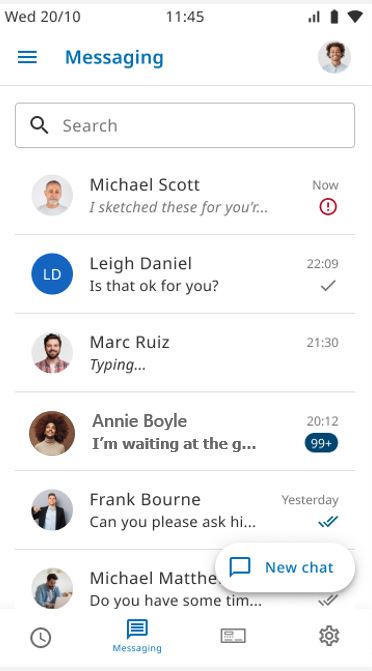
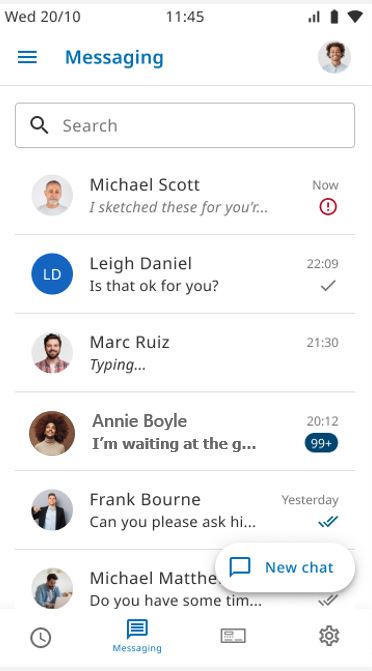
as from Cargo app to fleet back-office.
Manage “Units” : Unit health overview for SCALAR EVO Pulse/Cast
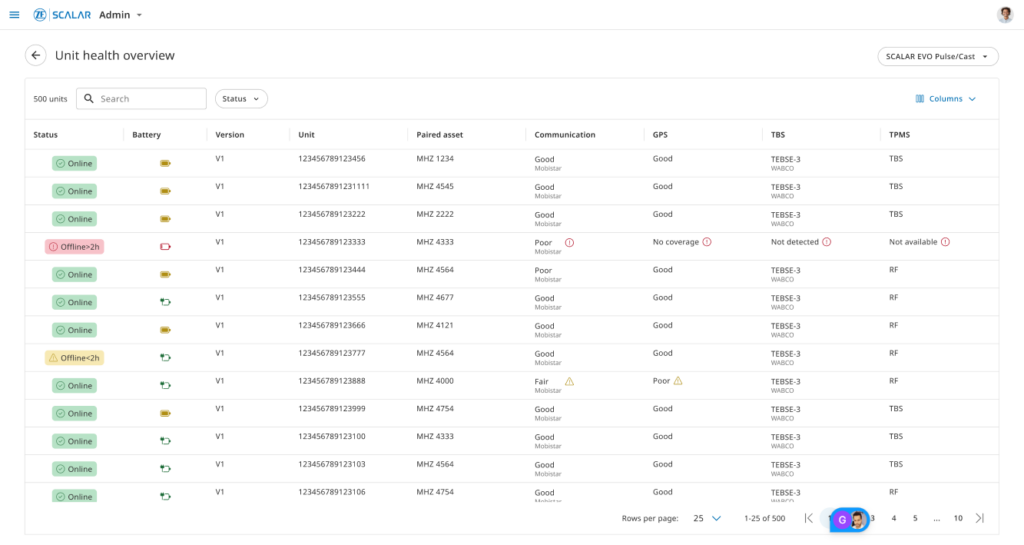
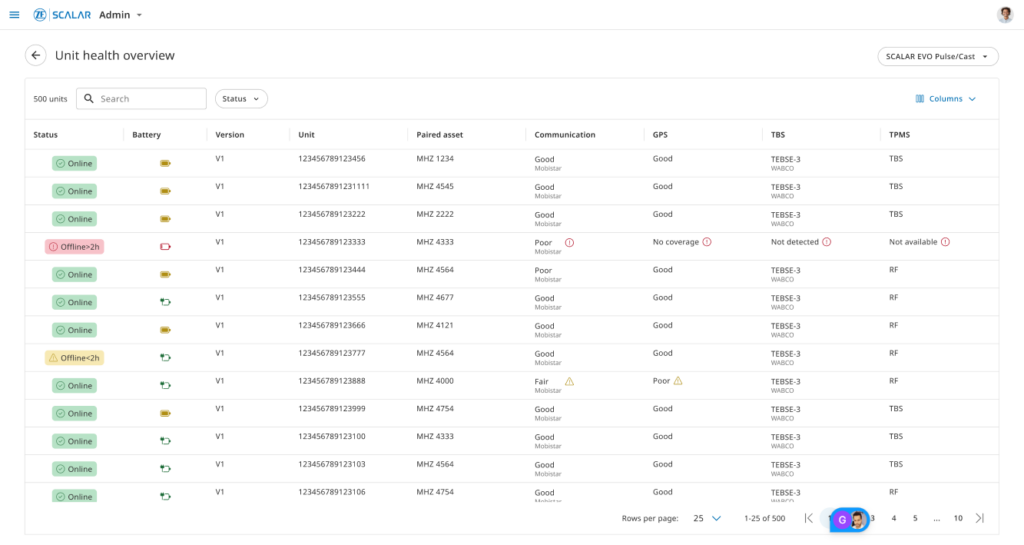
Additional screen in the module “units” (via app: Admin) to observe the health of SCALAR EVO Pulse devices installed in vehicles.
Manage “Units”
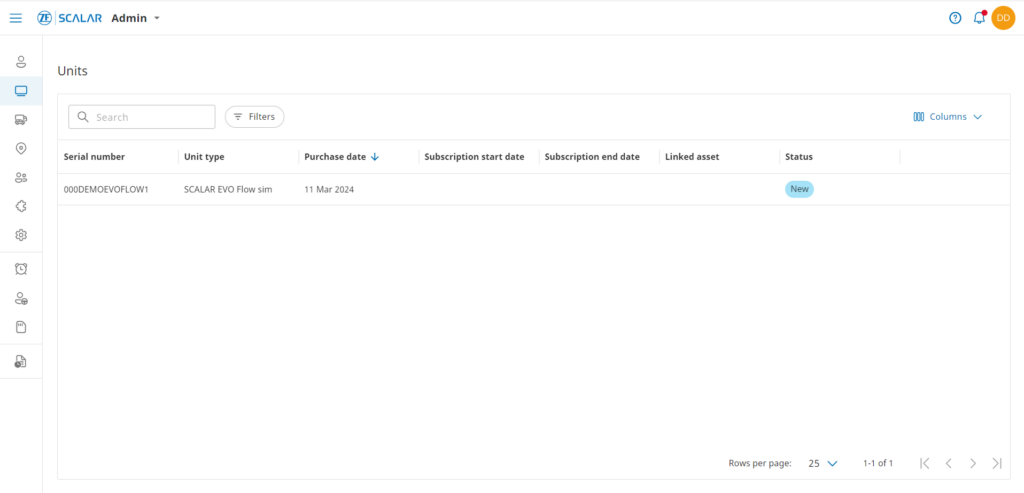
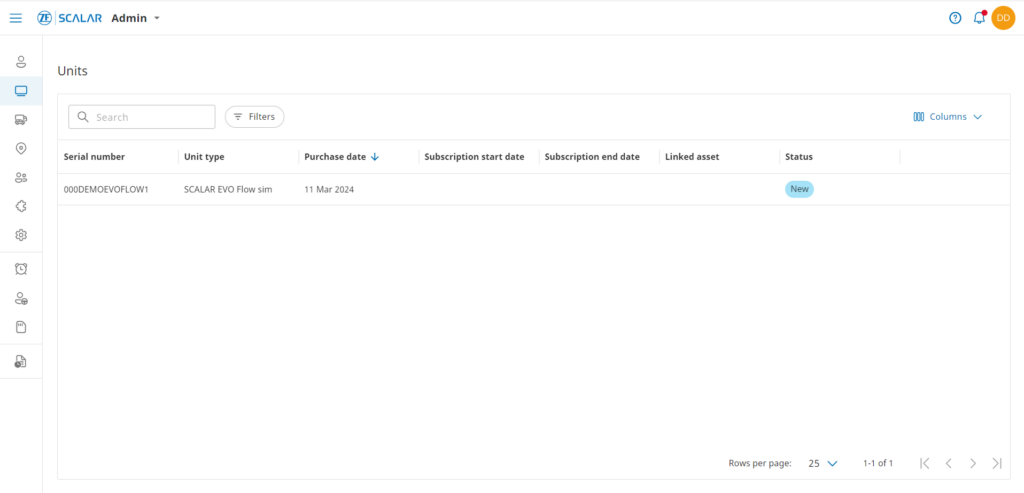
the “Units” module, one can manage units, including List view of units Drill-down view (individual unit selected) Status of unit Details about the asset which is paired with the unit Information about subscription and warranty Filter on status of units and unit type Search for units
GDPR
with European general data protection regulations while integrating data.
Manage “Users”
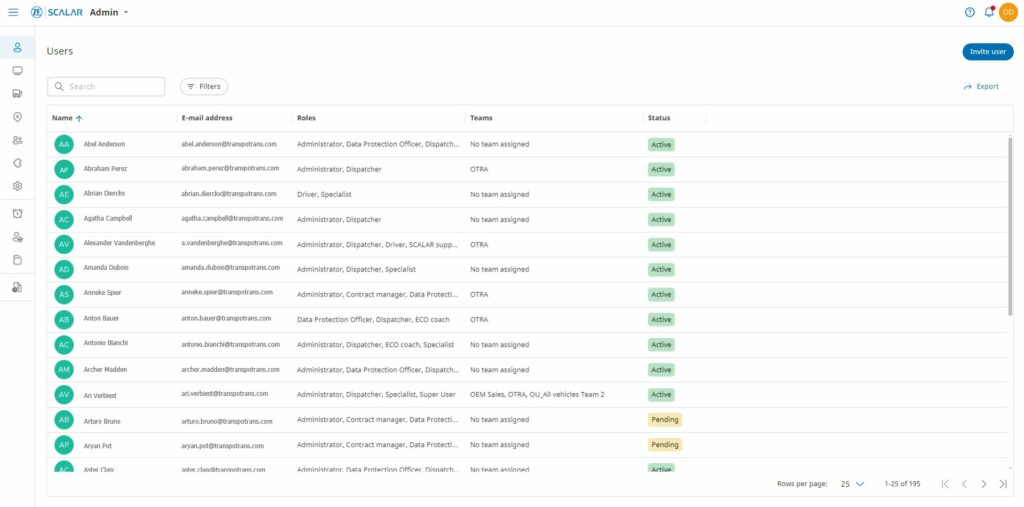
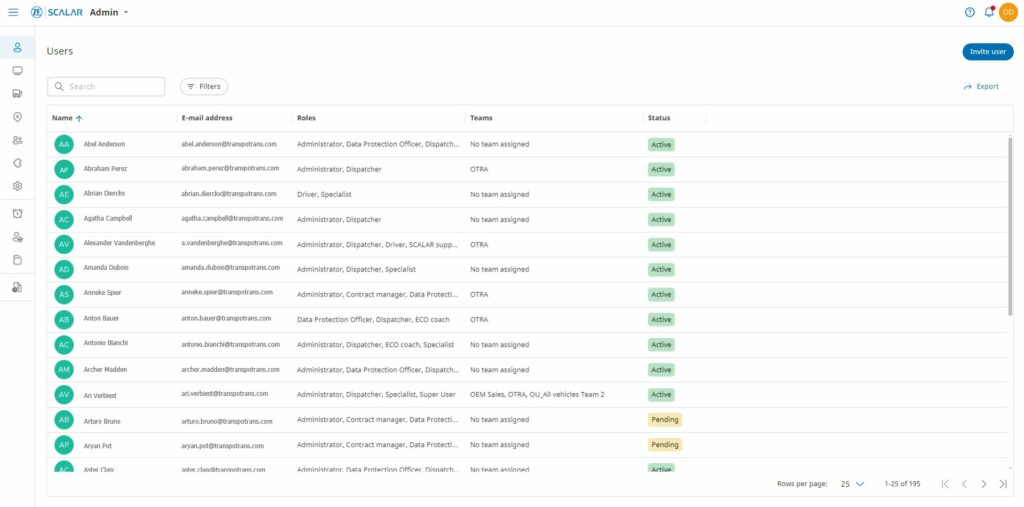
the “Users” module, one can manage the user(s), including – invite a new user(s) to SCALAR Web app – assign predefined roles to user(s) – edit existing user(s) – export list of users in .csv file – remove an existing user(s) – search and filter on existing users of SCALAR Web App
User-to-user messaging, extended with “save images”
Save images (PNG, JPG, JPEG) : this allows the backoffice user to save images (media) to their local devices
Module “Developer metrics”
metrics for organizational & global overview (success rate, error rate, total calls, successful calls, failed calls, average response time), API calls, top end points and failed end points. Also includes “Marketplace”: this is a tab page under the module “Developer metrics”. It is designed to view available predefined integration possibilities.
Manage “Settings”
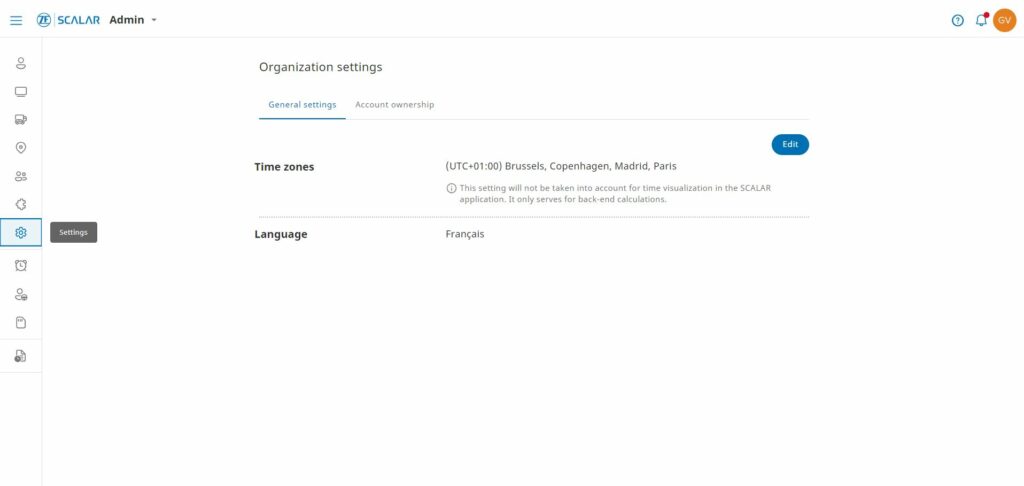
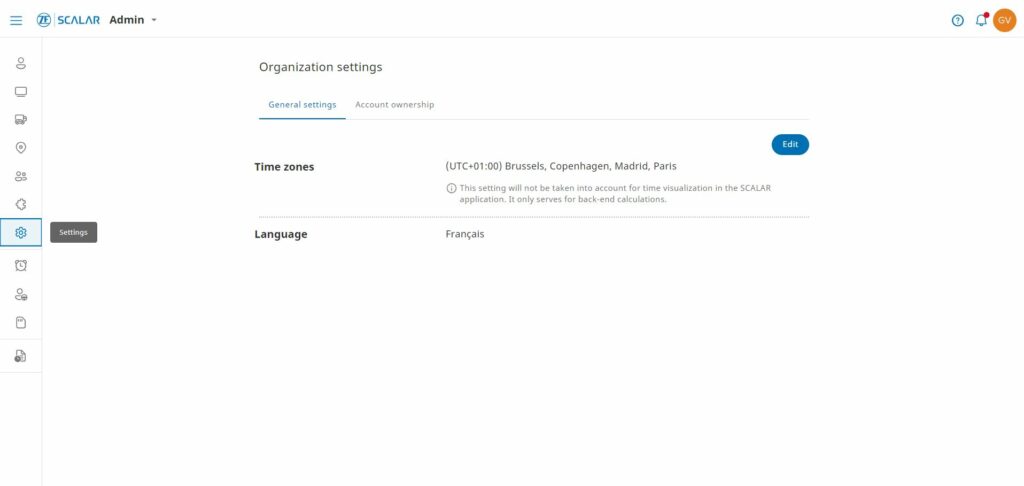
the “Settings” module, one can: Apply dispatcher specific working time zones for SCALAR Web App Search all organization settings from SCALAR Admin. Transfer account ownership to another user. Set language (see feature “language support”)
SCALAR Cargo app: Android and iOS compatible
with Android and iOS.