SCALAR Cargo app: log-in
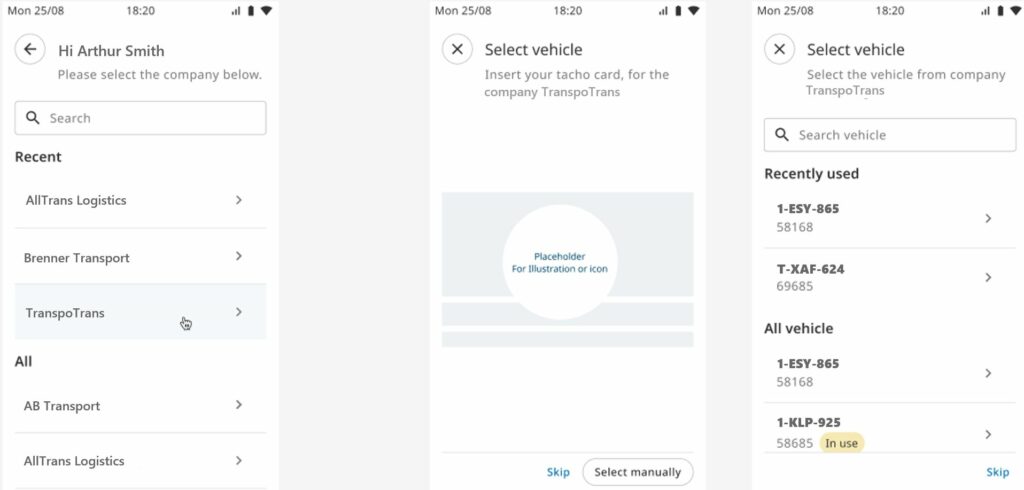
in to SCALAR Cargo app with driver credentials multiple organization selection options
Language support for SCALAR web app
language availability for SCALAR web app: Polish
Language support for SCALAR web app
webapp is available in the following languages: English Dutch German French Spanish Portugese Italian
Data privacy overview
new data privacy requests, consult your existing requests in full details and adjust the data lifecycle according to applicable settings.
Create support tickets
new support tickets to communicate problems and have them resolved.
Manage “Drivers”
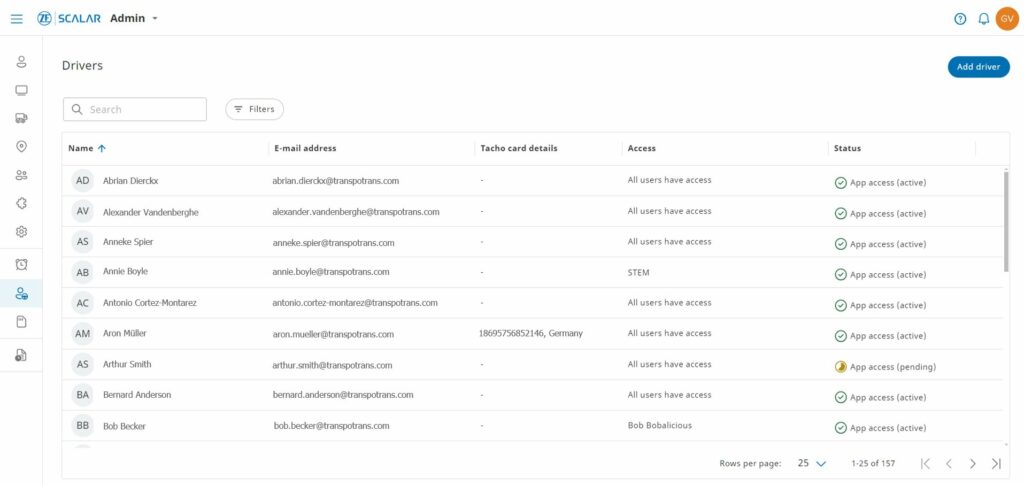
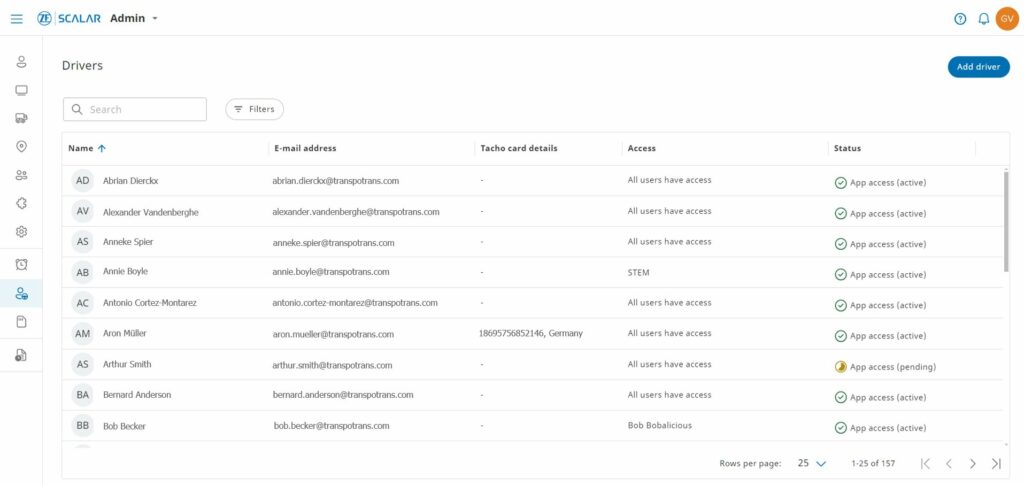
the “Drivers” module, one can manage drivers, including Add driver Define access to mobile driver app Add/Specify tacho driver card details for each driver Assign drivers to teams Filter on drivers Remove driver
Fleet Installer – compatible with SCALAR EVO Pulse/Cast
Installation verification tool to help the field engineer/service partner to install, configure and verify the installation of SCALAR EVO Pulse or Cast. [ITEM-185] This also includes configuration settings when e.g. Goodyear or an OEM installs an EVO Pulse as R141 generator on a non-WABCO EBS trailer.
Fleet Installer – compatible with SCALAR EVO Guard
verification tool to help the field engineer/service partner to install, configure and verify the installation of SCALAR EVO Guard
Fleet Installer – compatible with SCALAR EVO Flow
verification tool to help the field engineer/service partner to install, configure and verify the installation of SCALAR EVO Flow
Manage “Teams”
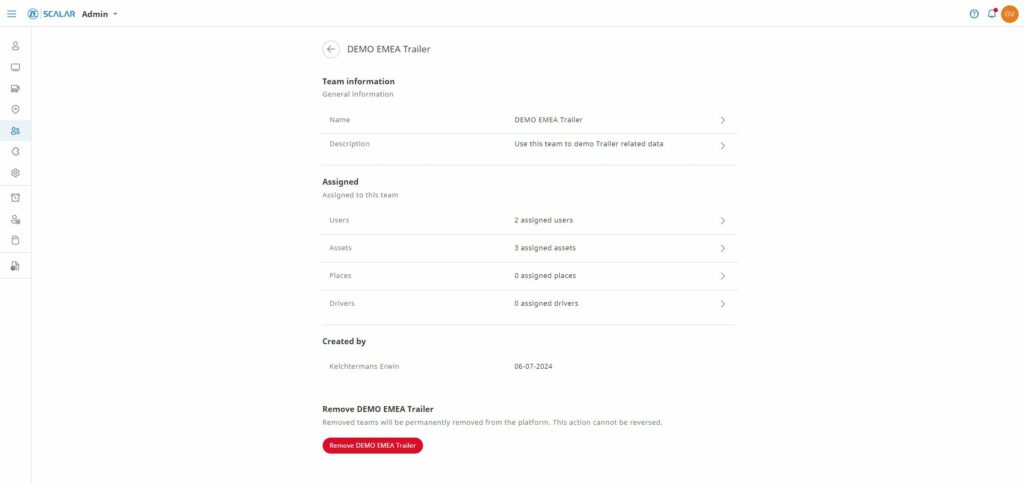
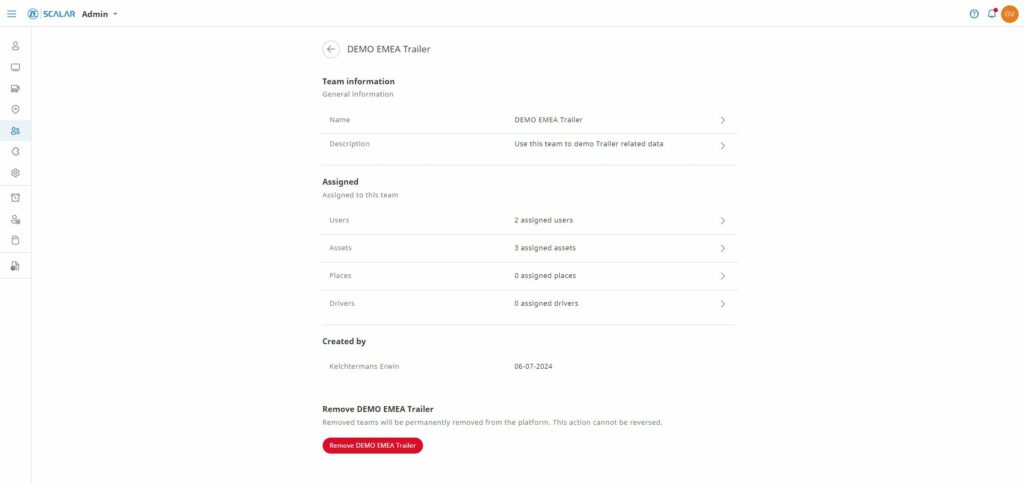
the “Teams” module, one can manage teams, including – add new users, assets, places and drivers to teams – as an admin, assign teams to user(s) in SCALAR Web App – edit existing teams containing users, assets, places and drivers – remove existing teams – search existing teams in SCALAR Admin