Report – Distance driven by axle load (a.k.a. empty/loaded report)
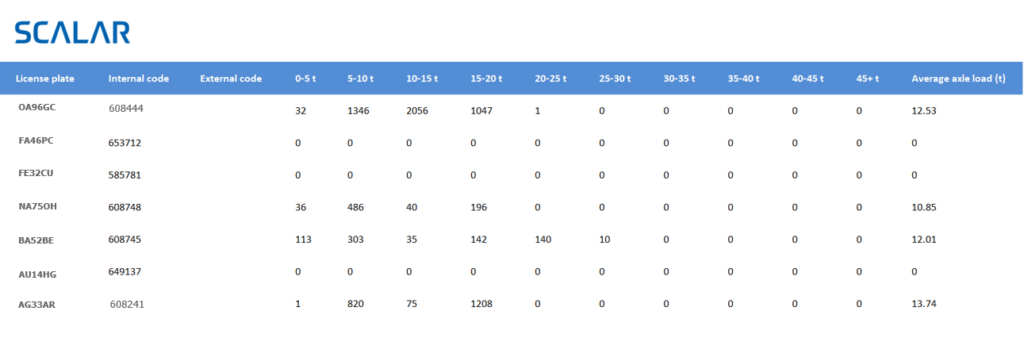
This report provides an overview of the distance driven per axle load, in segments of 5 tons. This report is the combination of the “distance driven by axle load” and the “empty/loaded” report on SKY. Requirements: Axle load sensor Mileage sensor
Report – time in geofence
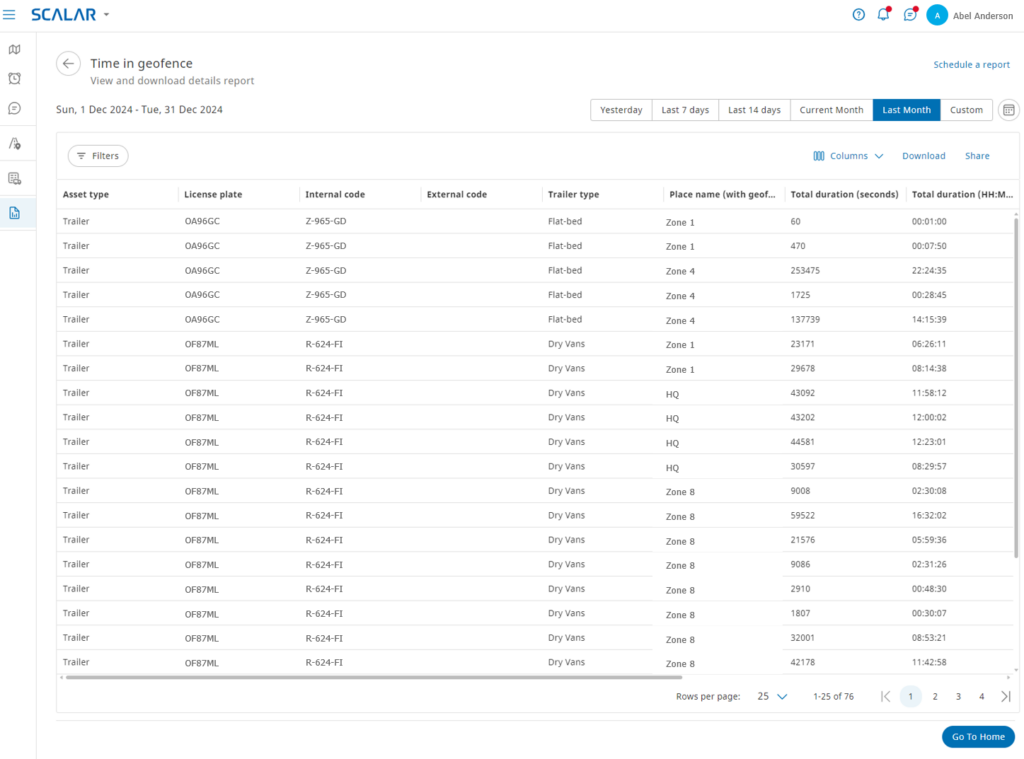
Overview of the total distance & time (working & driving) spent by the driver within a geofence. Configured per specified asset & within a certain period.
Group conversation: API module “Messaging”
API for messaging, specifically for group conversation
Single Sign-on (SSO): additional needs for TIP
Single sign-on, also for parent-child organizations (e.g. TIP) to use credentials from platform/organization A also for platform/organization B
Integration of Third-Party truck devices
Integrating operational data from third-party truck devices into SCALAR. Supported devices: Munic
PUSH API (aka “Datahub subscriptions”), extended with enhancements
[ITEM-149]; [ITEM-150]; [ITEM-220] Several enhancements to PUSH APIs: User Interface for customer, showing number of Webhook calls (total, success, failure), date & time, request size, integrator, status, etc. Overflow Integrator access rights permission Facilitate all types of customer communication via Datahub Subscription. There are two types of customer communication: Email Communications SCALAR in-app web […]
PUSH API (also know as “Datahub subscriptions”)
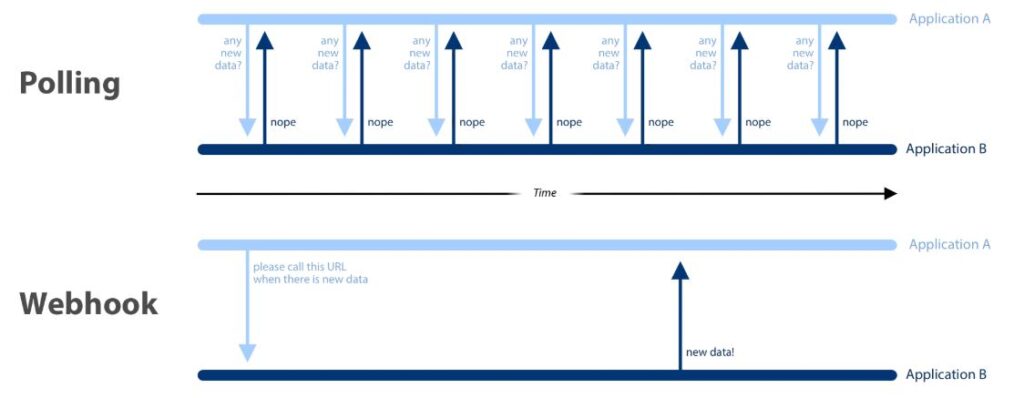
This is a data sharing service that enables a fast and efficient way of monitoring for updates. With the PUSH methodology (Webhooks), SCALAR will only send out an update when it has something new. Warning: not every PULL API will have a PUSH equivalent. This depends on the usefulness, as PUSH APIs are […]
Customer portal: My Subscriptions (Phase 1)
This is a new App in SCALAR, called “Customer Portal”, consisting of the module “Subscriptions”: With this tool, customers can get information about their subscriptions without having to rely on service desk and email communications with SCALAR backoffice. This module includes: Consult subscriptions Manage device repairs
Remote Assistance
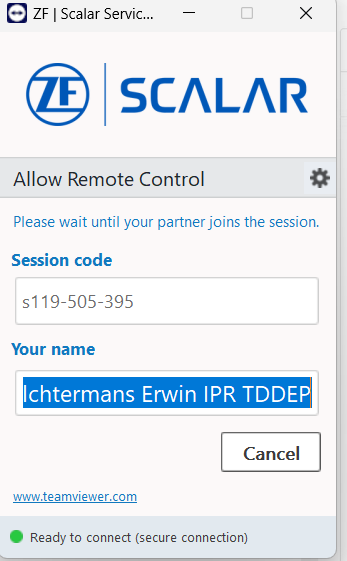
This features enables customers to download and install “TeamViewer” directly in the SCALAR app to allow remote control for support purposes.
SCALAR Status
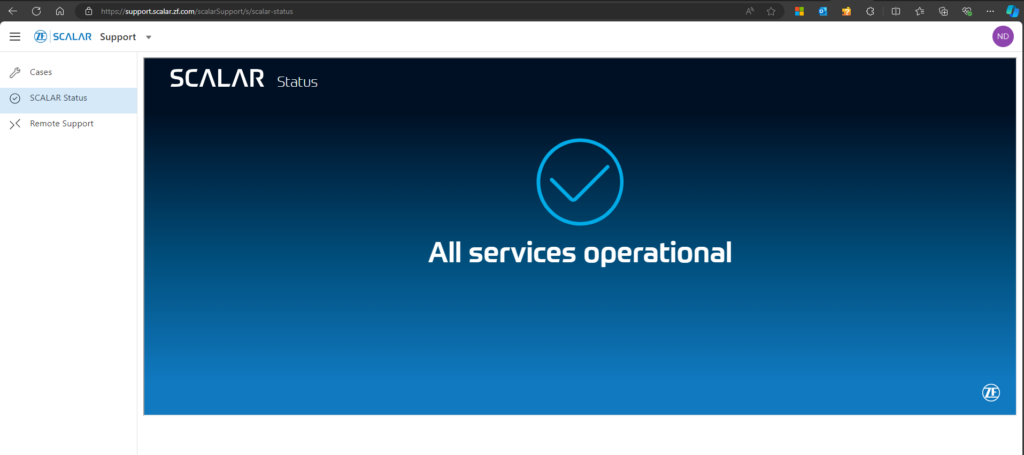
Status screen that shows if and where there are technical difficulties. Especially useful for customers with complex set-ups of integrations etc.