User-to-User messaging, extended with “Reply to”
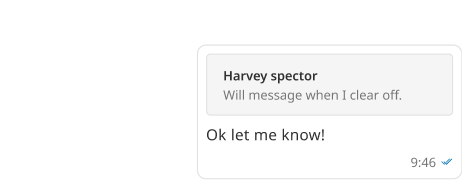
In chats, there can be many replies back and forth. This feature allows the user to reply to a specific message in your chat. This way, people will have helpful context when they read your reply.
User-to-User messaging, extended with “Text-to-Speech”
This is a technology that converts text of incoming messages into spoken audio. This is only available for the driver app!
Display name of Assets
This feature adds an extra field in the Assets list, showing the name of the asset. To be added to the module “Assets” as part of the “Admin” app.
Route planner – basic, extended with “toll cost”
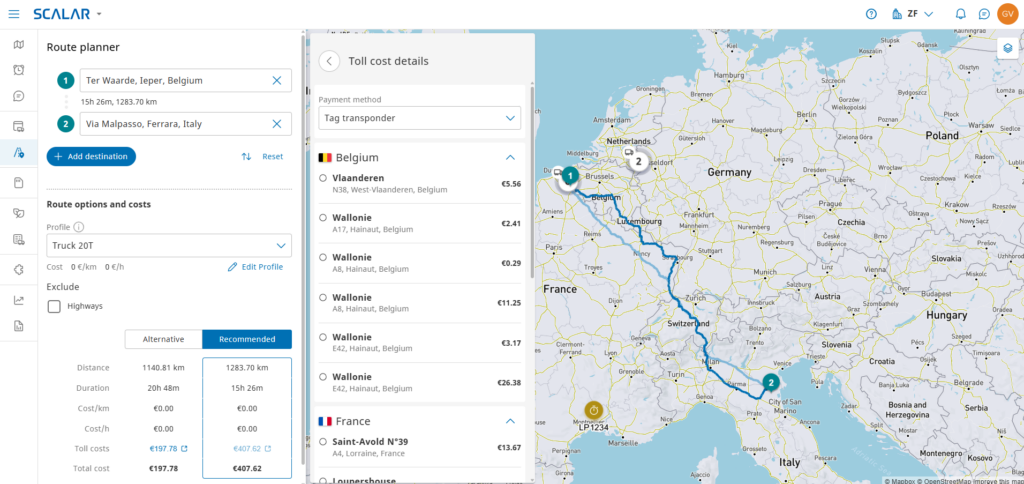
This is an extension of “Route planner – basic”. It adds toll costs. The calculated route includes toll cost, allowing the customer to opt for the cheaper route.
SCALAR Cargo app: messaging
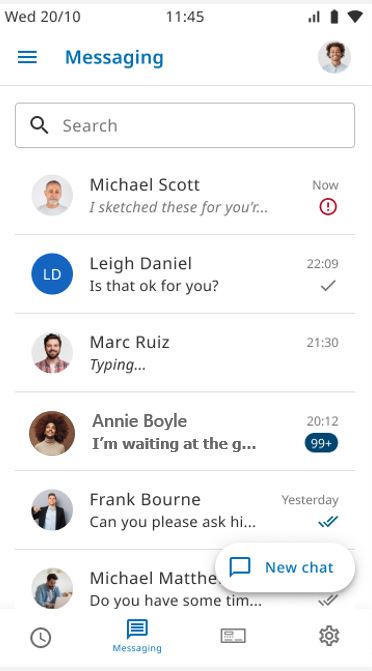
as from Cargo app to fleet back-office.
Manage “Units” : Unit health overview for SCALAR EVO Pulse/Cast
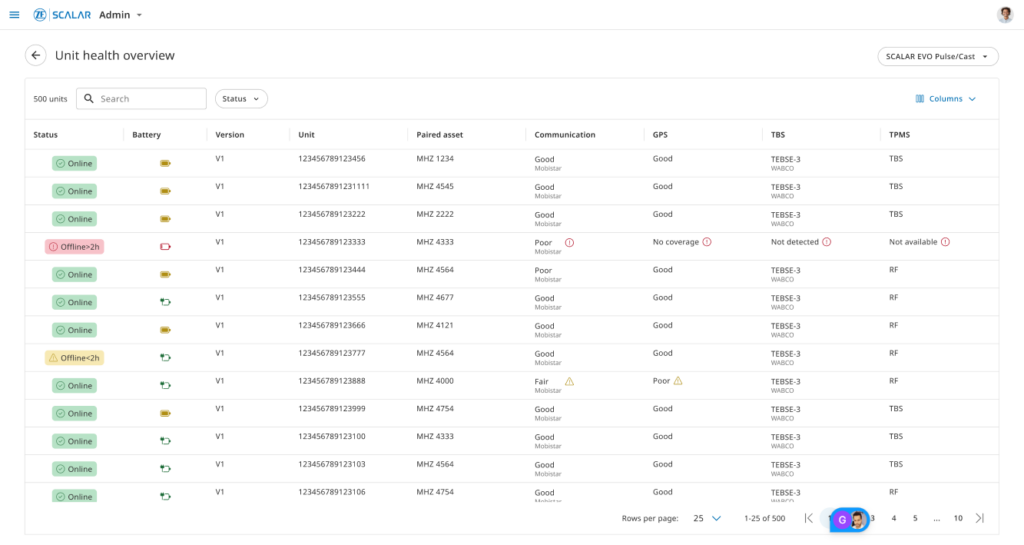
Additional screen in the module “units” (via app: Admin) to observe the health of SCALAR EVO Pulse devices installed in vehicles.
Manage “Units”
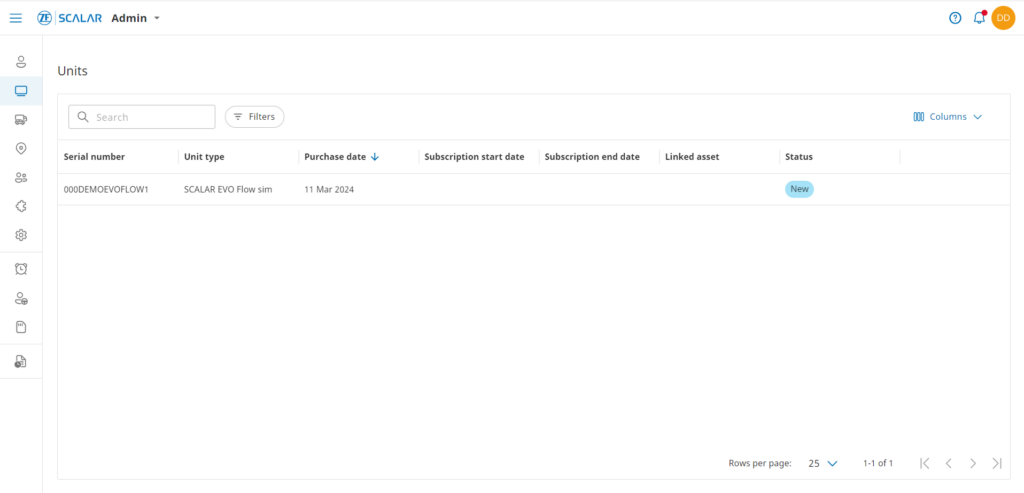
the “Units” module, one can manage units, including List view of units Drill-down view (individual unit selected) Status of unit Details about the asset which is paired with the unit Information about subscription and warranty Filter on status of units and unit type Search for units
GDPR
with European general data protection regulations while integrating data.
Traffic information
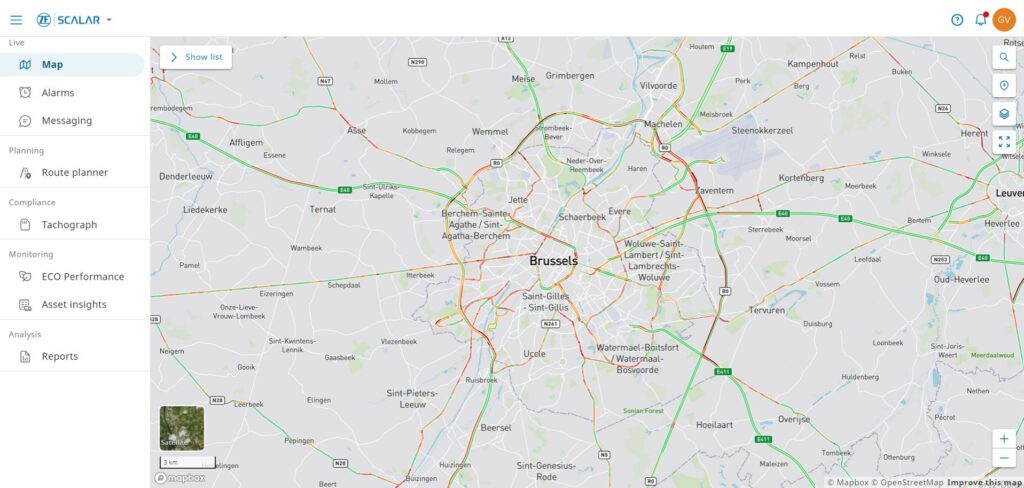
traffic on map. Some quality issues regarding map data to be fixed.
Route planner – basic
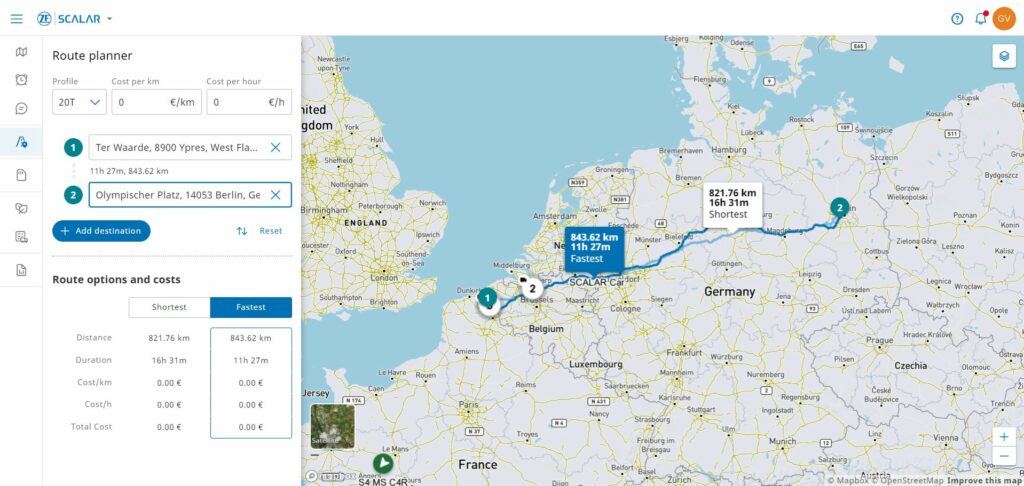
calculator, considering Start point (this could also be the current location of the asset), end point and via-points Different vehicle profiles Cost/hour/km The calculated route includes Route visualization on map with comparison table : fastest route versus shortest distance