Dynamic alarms (Pr. “Creator”)
Go beyond standard set of available alarms and create your own alarms.
Manage “Users”
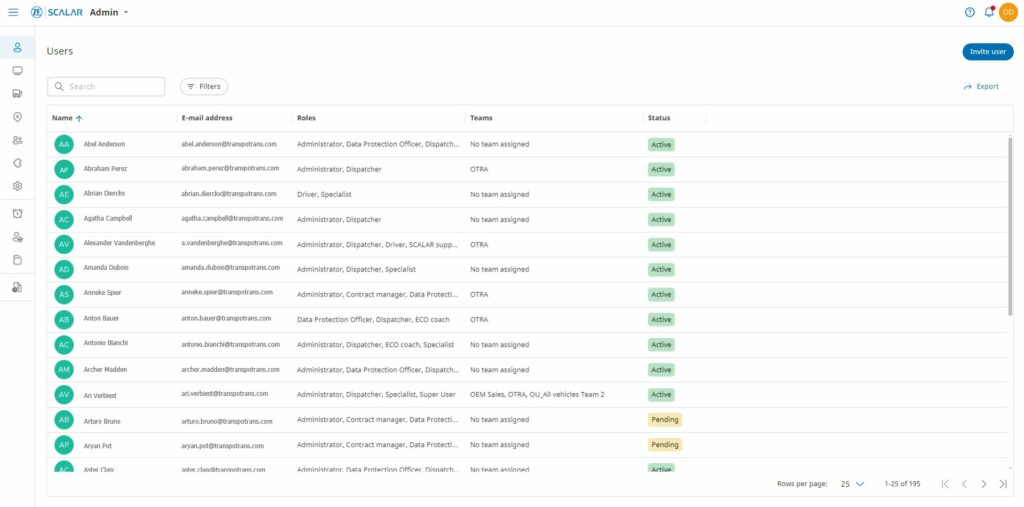
the “Users” module, one can manage the user(s), including – invite a new user(s) to SCALAR Web app – assign predefined roles to user(s) – edit existing user(s) – export list of users in .csv file – remove an existing user(s) – search and filter on existing users of SCALAR Web App
Module “Reports” (app: Home)
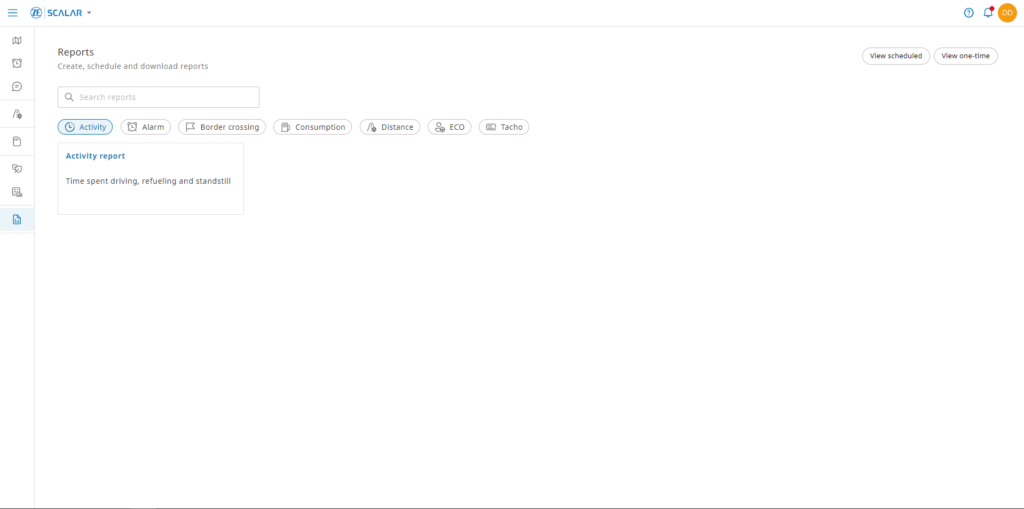
module, including – Opportunity to generate one-time reports. – Opportunity to generate scheduled reports. – Export reports to .PDF or MS Excel files.
User-to-user messaging, extended with “save images”
Save images (PNG, JPG, JPEG) : this allows the backoffice user to save images (media) to their local devices
Report (BI) – Trailer
report for trailers.
Report – Asset non-deployment (a.k.a. trailer standstill)
This statis report shows an overview of all assets with more than x days consecutively not worked, where the end user can set a min. km driven during a day to count as a worked day. This report was known on SKY as the “Trailer Standstill report”
Report – Journey day summary (a.k.a. trailer amplitude)
report overview of trailer amplitudes (this means how much time the trailer has been driving).
Report – Tacho
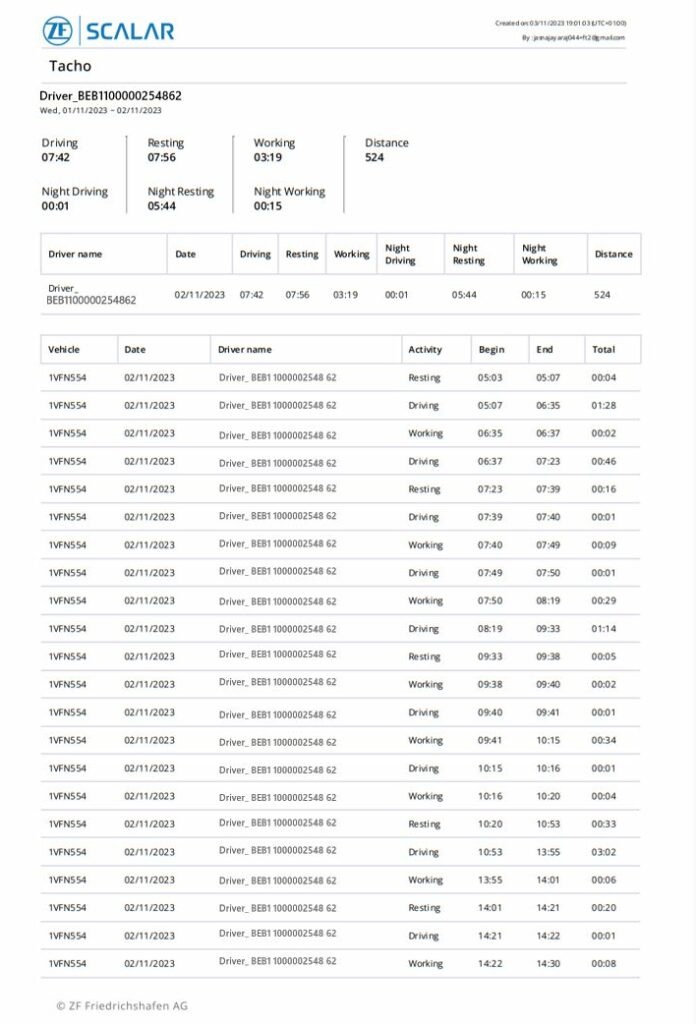
of tachograph-recorded service times.
Module “Developer metrics”
metrics for organizational & global overview (success rate, error rate, total calls, successful calls, failed calls, average response time), API calls, top end points and failed end points. Also includes “Marketplace”: this is a tab page under the module “Developer metrics”. It is designed to view available predefined integration possibilities.
SCALAR Cargo app: Current and remaining driving and resting times overview counter
and remaining driving and resting times overview counter