User-to-user messaging, extended with “global search”
Ability to search your messaging module for messages, users and groups via keywords (on module-level).
Multi-organization access for drivers
Allow drivers to log into multiple organizations with the same email address. Useful for freelance drivers.
Manage “Units” : Unit health overview for SCALAR EVO Guard
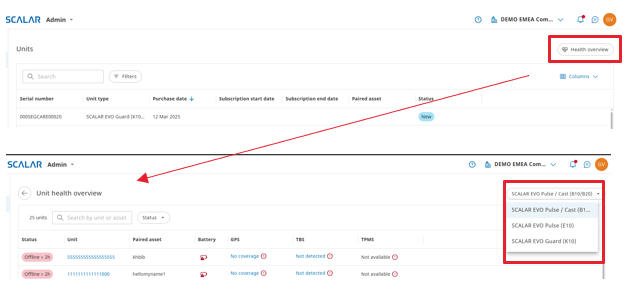
Additional screen in the module “units” (via app: Admin) to observe the health of SCALAR EVO Guard devices installed in vehicles.
Broadcast to group conversation per vehicle
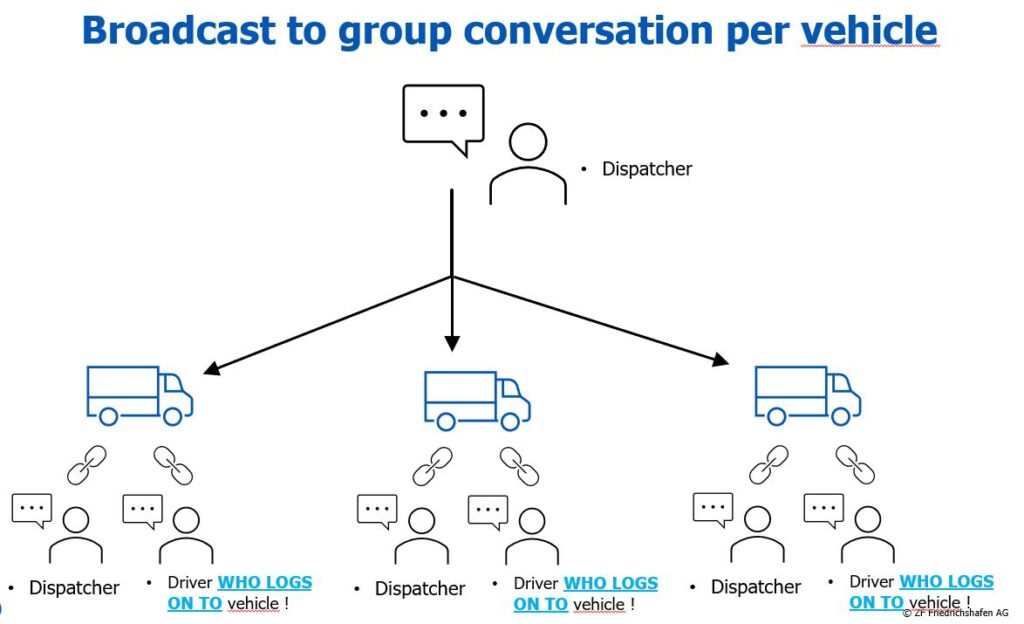
This allows a dispatcher to write a message and send it to several individual vehicles (license plates) simultaneously, knowing it will also be read by all dispatchers that follow that same vehicle as well as the specific drivers that are logged on to those vehicles. The idea is to notify the drivers driving those […]
User-to-User messaging, extended with “broadcast message to direct conversations”
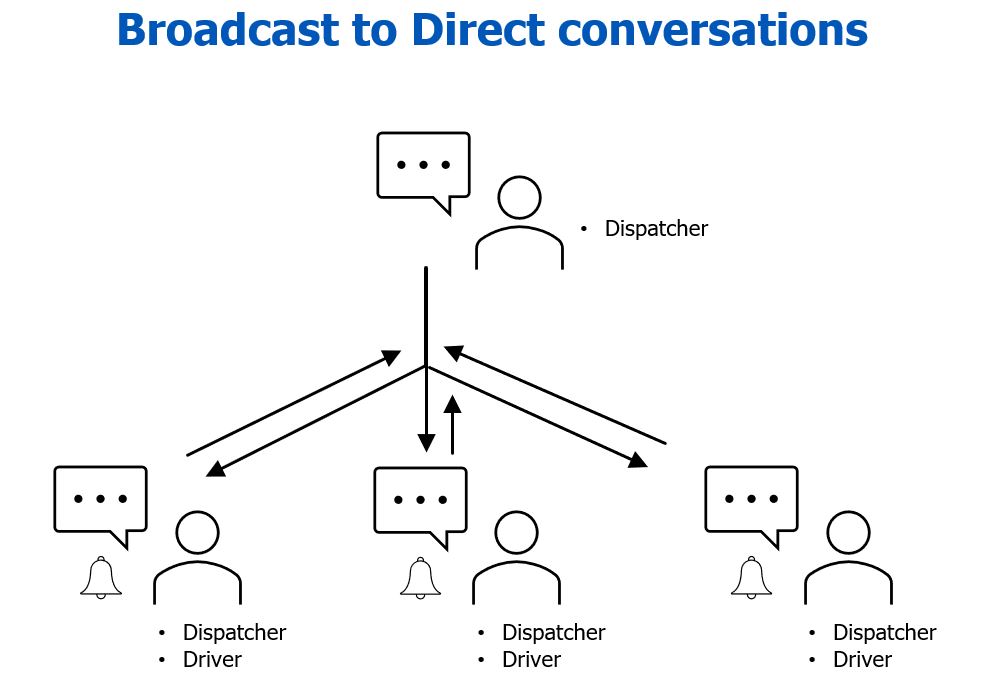
This allows a dispatcher to write a message and send it to several individual users simultaneously instead of to just one or one-by-one.
User-to-User messaging, extended with “Mark all as read”
feature makes it possible to filter and read all “unread” conversations only; and to mark all of them as “read” with the click of a button.
User-to-User messaging, extended with “Reply to”
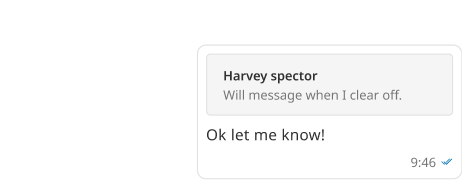
In chats, there can be many replies back and forth. This feature allows the user to reply to a specific message in your chat. This way, people will have helpful context when they read your reply.
User-to-User messaging, extended with “Text-to-Speech”
This is a technology that converts text of incoming messages into spoken audio. This is only available for the driver app!
Documents
Driver is able to scan documents, take pictures via workflow or ad hoc Dispatcher has dedicated screen for document follow-up API for TMS to get received documents This set of features does NOT yet cover all the document related capabilities as offered on SKY!
Activities
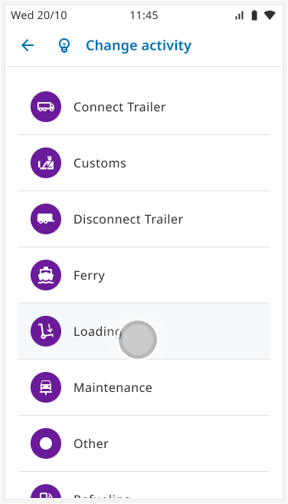
Configure instruction set for an asset [ITEM-59] Unplanned activity (with variable activity list) selection for driver Real-time tracking activity for dispatcher Activity history reporting API for getting current and historical activity [ITEM-156] Unplanned activity with workflow/instruction set selection for driver This set of features does NOT yet cover all the activity related capabilities as offered […]