Third-party integration: service portal
Mixed fleet: service portal for MCU integration where customers can manage the link to “partners” (a.k.a. MCU providers) in order to (not) visualize the data of all of those partner’s devices in SCALAR. For example: if you have a device from company A, you can add or delete company A as a partner (link) […]
User-to-user messaging, extended with “global search”
Ability to search your messaging module for messages, users and groups via keywords (on module-level).
Broadcast to group conversation per vehicle
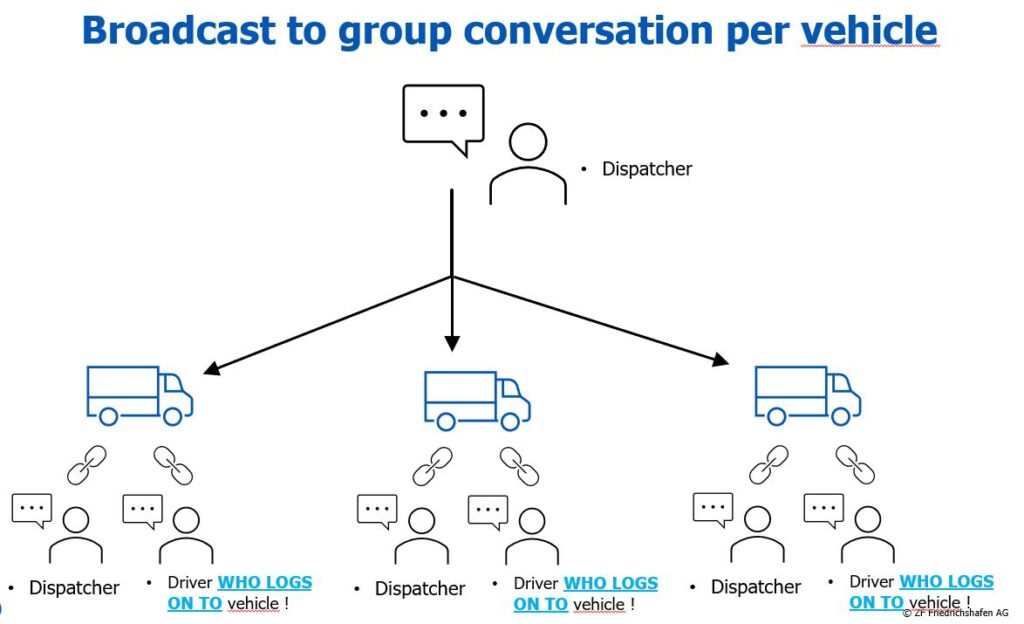
This allows a dispatcher to write a message and send it to several individual vehicles (license plates) simultaneously, knowing it will also be read by all dispatchers that follow that same vehicle as well as the specific drivers that are logged on to those vehicles. The idea is to notify the drivers driving those […]
User-to-User messaging, extended with “broadcast message to direct conversations”
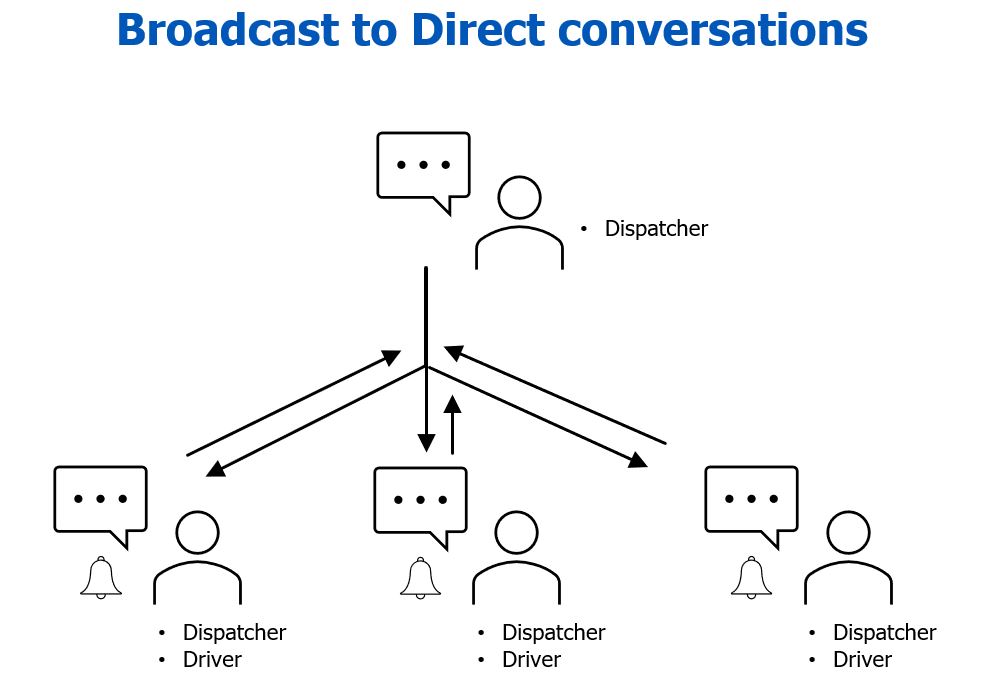
This allows a dispatcher to write a message and send it to several individual users simultaneously instead of to just one or one-by-one.
User-to-User messaging, extended with “Mark all as read”
feature makes it possible to filter and read all “unread” conversations only; and to mark all of them as “read” with the click of a button.
User-to-User messaging, extended with “Reply to”
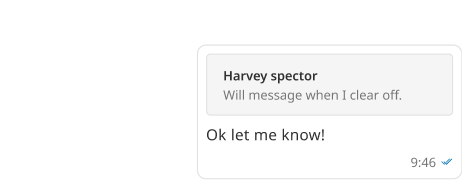
In chats, there can be many replies back and forth. This feature allows the user to reply to a specific message in your chat. This way, people will have helpful context when they read your reply.
User-to-User messaging, extended with “Text-to-Speech”
This is a technology that converts text of incoming messages into spoken audio. This is only available for the driver app!
Display name of Assets
This feature adds an extra field in the Assets list, showing the name of the asset. To be added to the module “Assets” as part of the “Admin” app.
SCALAR Cargo app: messaging
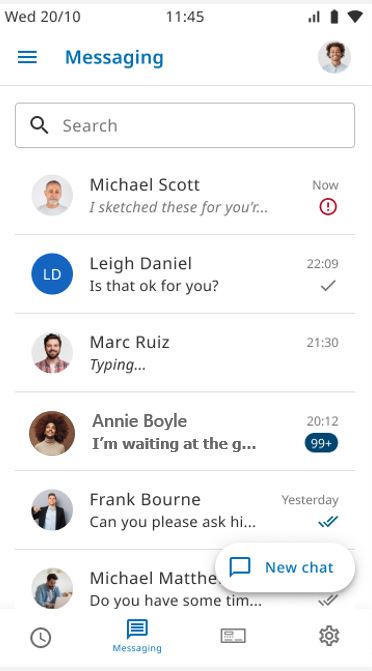
as from Cargo app to fleet back-office.
Manage “Units” : Unit health overview for SCALAR EVO Pulse/Cast
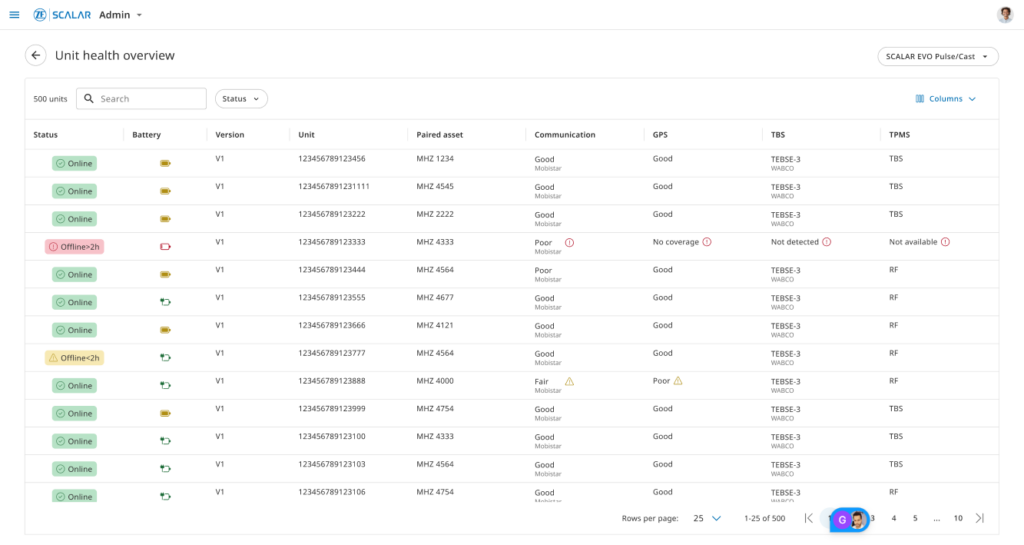
Additional screen in the module “units” (via app: Admin) to observe the health of SCALAR EVO Pulse devices installed in vehicles.