Data privacy overview
new data privacy requests, consult your existing requests in full details and adjust the data lifecycle according to applicable settings.
Create support tickets
new support tickets to communicate problems and have them resolved.
Manage “Drivers”
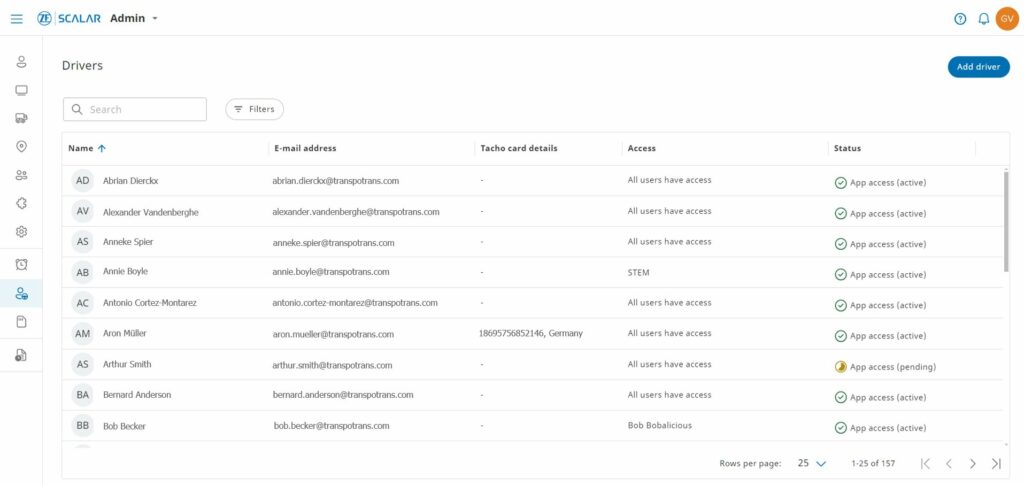
the “Drivers” module, one can manage drivers, including Add driver Define access to mobile driver app Add/Specify tacho driver card details for each driver Assign drivers to teams Filter on drivers Remove driver
SCALAR EVO Flow (S10)
[ITEM-67] Upcoming truck telematics device (OEM-grade) for India. Primarily developing for VECV, secondarily for other OEMs in India. (formerly known as “Stella” device)
Fleet Installer – compatible with SCALAR EVO Pulse/Cast
Installation verification tool to help the field engineer/service partner to install, configure and verify the installation of SCALAR EVO Pulse or Cast. [ITEM-185] This also includes configuration settings when e.g. Goodyear or an OEM installs an EVO Pulse as R141 generator on a non-WABCO EBS trailer.
Fleet Installer – compatible with SCALAR EVO Flow
Installation verification tool to help the field engineer/service partner to install, configure and verify the installation of SCALAR EVO Flow
Manage “Teams”
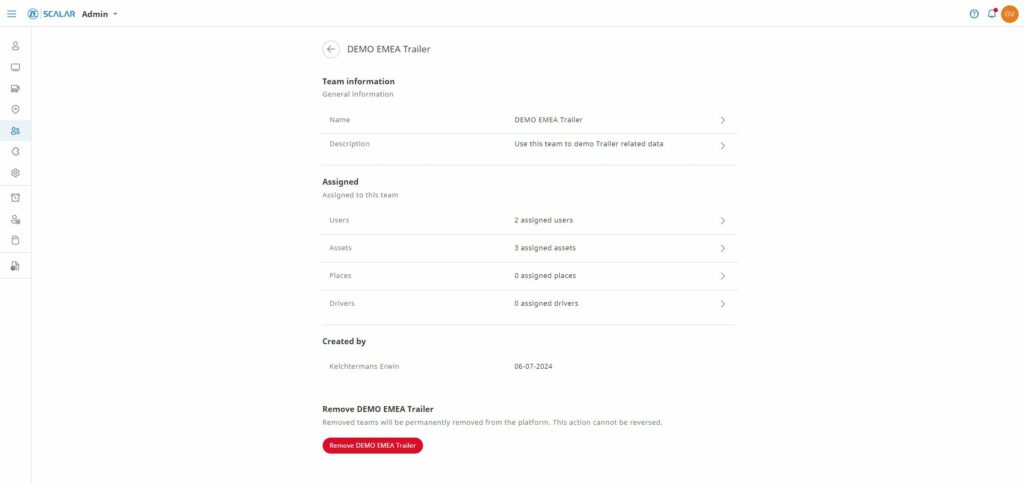
the “Teams” module, one can manage teams, including – add new users, assets, places and drivers to teams – as an admin, assign teams to user(s) in SCALAR Web App – edit existing teams containing users, assets, places and drivers – remove existing teams – search existing teams in SCALAR Admin
Manage “Integrators”
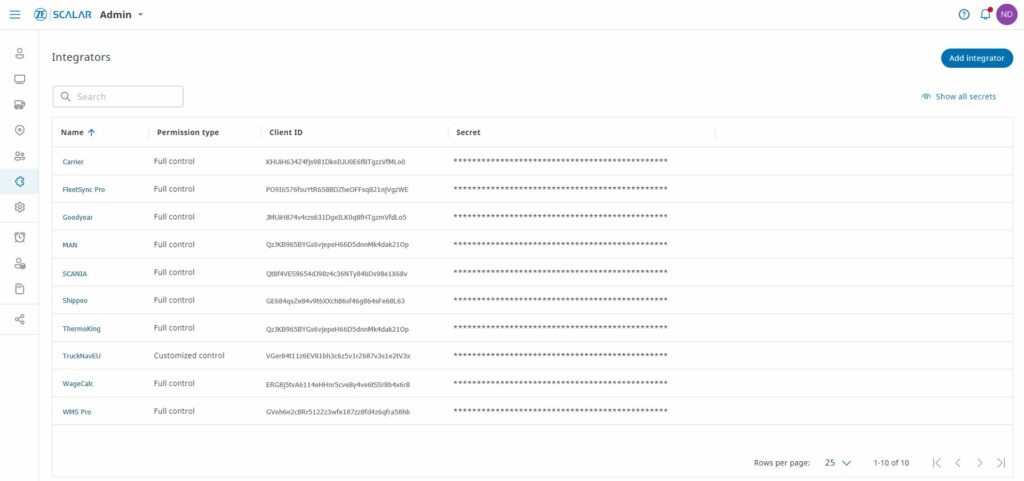
the “Integrators” module, one can manage integrators, including – Add integrator – Select feature level permissions that API can access – List view of integrators – Reveal/hide/copy secret
Manage “Assets”
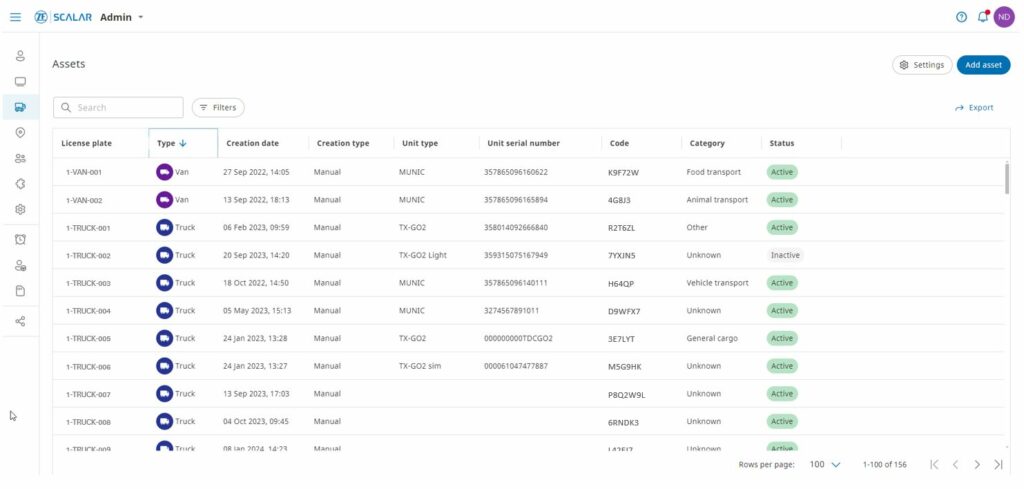
the “Assets” module, one can manage assets, including – Manually add new asset in SCALAR Web App – Assign team(s) & user(s) to asset from SCALAR Admin – Manually edit asset in SCALAR Web app – Mark inactive asset in SCALAR Web app – Search & filter connected assets Specifically for trailer device: – […]
Manage “Places”
the “Places” module, one can manage places, including – Add place – List view of places – Possibility to drill down to get place details and create/configure/modify GeoFences – Search for and filter on saved places