API module: “Brake performance”
a “Pass” or “Fail” status and a score in %. No detailed data/calculations behind the results are provided. VARs/Partners/Resellers CAN use the API. Fleets CANNOT use the API. They have to use the SCALAR application to see the data.
ECO performance monitoring
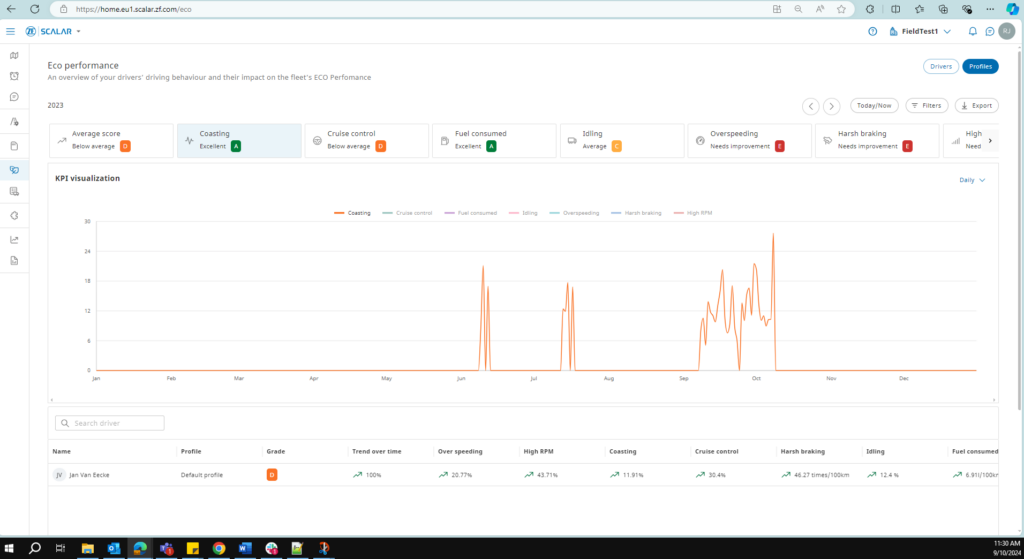
tool that analyzes and scores driving patterns based on KPIs. Includes: 7 KPI’s are considered: coasting, cruise control, fuel consumption (L/100KMs), idling, overspeeding, panic breaking (no. of times/100KMs) & high RPMs. Manage individual driver profiles with KPI configuration and driver assignments Near real-time ECO Performance view available to dispatchers Individual driver Fleet level Also […]
Module “Asset insights” (app: Home)
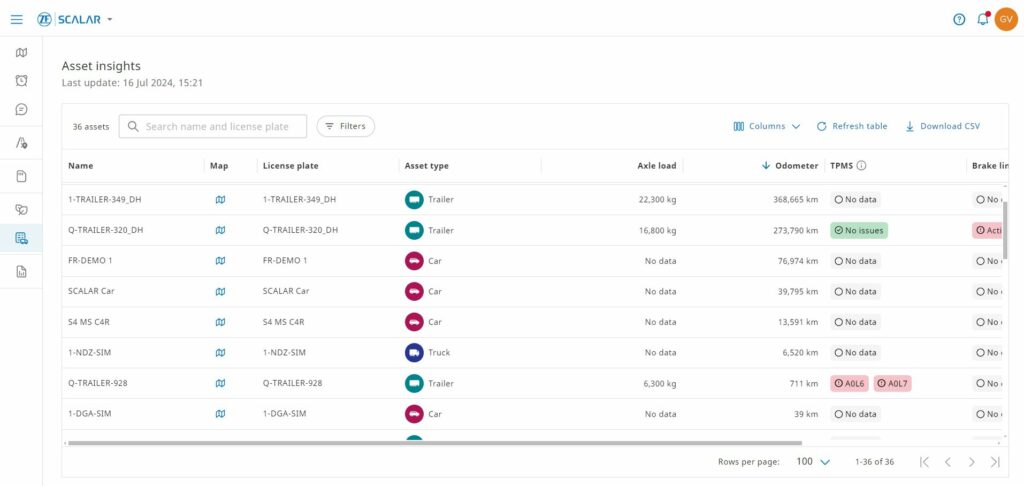
Insights” module, including – Detailed identity information for each trailer.
User-to-user messaging: API module “Messaging”
Datahub API for messaging, specifically for direct messages between two users
API module: “Tacho management”
management API” exists out of 3 parts: Get remaining driving and resting times Get tacho archives Push tachograph times (tacho-recorded service times)
Module “Map” (app: Home)
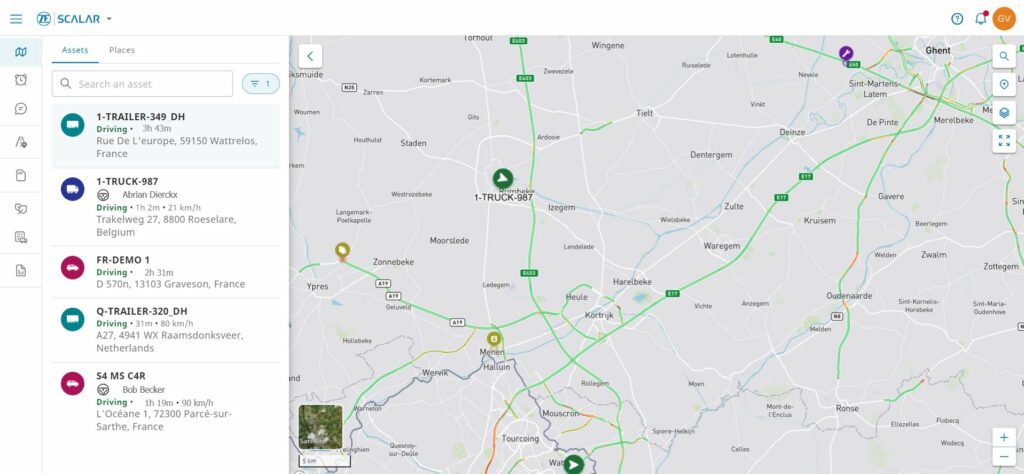
module, including – View asset data on one-click while in map view [ITEM-7]. Click on the asset in the map, assets gets selected in the list view with detailed pane. [ITEM-1]– Individual tabs for asset data on map view.– Show asset position on street view on Google Maps [ITEM-3]– View alarms specific to an […]
Manage “Teams”
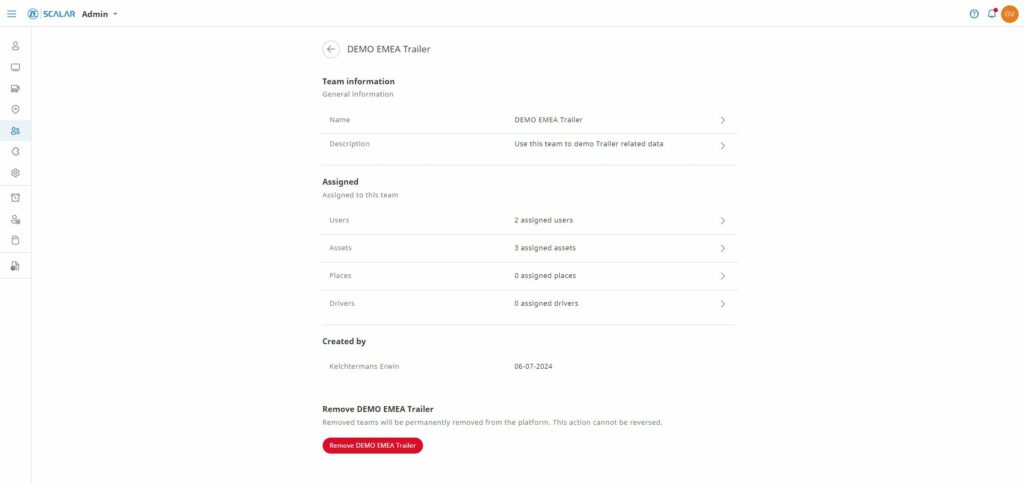
the “Teams” module, one can manage teams, including – add new users, assets, places and drivers to teams – as an admin, assign teams to user(s) in SCALAR Web App – edit existing teams containing users, assets, places and drivers – remove existing teams – search existing teams in SCALAR Admin
Manage “Integrators”
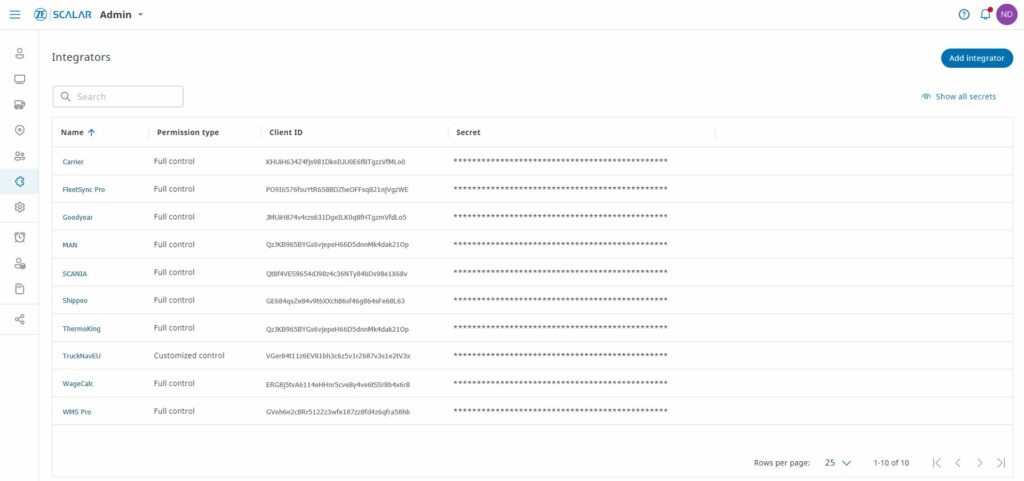
the “Integrators” module, one can manage integrators, including – Add integrator – Select feature level permissions that API can access – List view of integrators – Reveal/hide/copy secret
Manage “Assets”
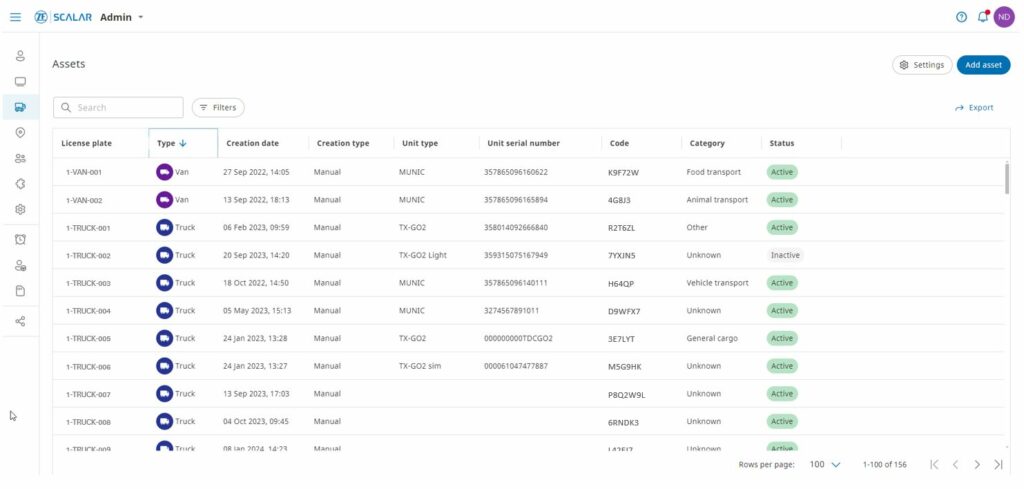
the “Assets” module, one can manage assets, including – Manually add new asset in SCALAR Web App – Assign team(s) & user(s) to asset from SCALAR Admin – Manually edit asset in SCALAR Web app – Mark inactive asset in SCALAR Web app – Search & filter connected assets Specifically for trailer device: – […]
Integration of third-party trailer devices
and visualizing operational data from third-party trailer devices into SCALAR. Supported devices: THERMOKING [ITEM-11] SCHMITZ-CARGOBULL [ITEM-12] NOVACOM [ITEM-18] KRONE [ITEM-19] MECOMO [ITEM-27] IDEM [ITEM-28]