Raw Message Streaming (RMS)
; [ITEM-224] ; [ITEM-225] With this solution we can stream (take in) data from ANY device (SCALAR EVO and 3rd party) onto the SCALAR platform and share those raw and untreated data immediately with an OEM. The KEY element of this service is that we do not process these data further downstream in SCALAR […]
Data sharing: SCALAR-to-SCALAR (Truck)
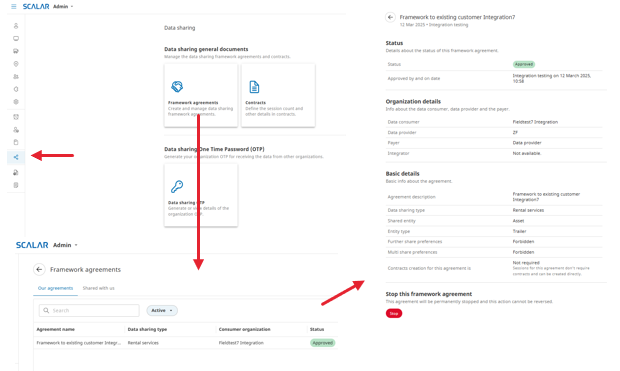
This is a form of internal interaction that provides SCALAR Organizations the possibility to share data of their assets (trucks) with other SCALAR organizations. Solution also includes: Create Framework agreement Create a “contract” between Provider and Consumer Create “sessions” for truck data sharing Datahub API for truck data sharing
Third-party integration: service portal
Mixed fleet: service portal for MCU integration where customers can manage the link to “partners” (a.k.a. MCU providers) in order to (not) visualize the data of all of those partner’s devices in SCALAR. For example: if you have a device from company A, you can add or delete company A as a partner (link) […]
User-to-user messaging, extended with “global search”
Ability to search your messaging module for messages, users and groups via keywords (on module-level).
Multi-organization access for drivers
Allow drivers to log into multiple organizations with the same email address. Useful for freelance drivers.
Manage “Units” : Unit health overview for SCALAR EVO Guard
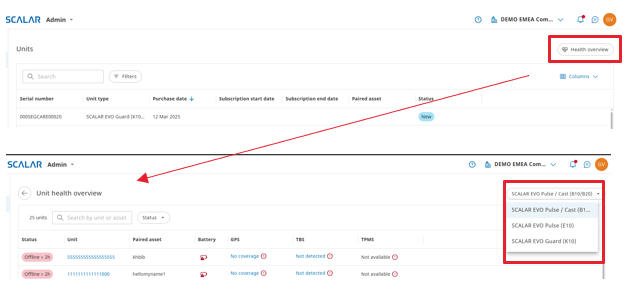
Additional screen in the module “units” (via app: Admin) to observe the health of SCALAR EVO Guard devices installed in vehicles.
How we use data to power tomorrow’s intelligent fleets

Every day, millions of data points flow out of your vehicles and into your fleet management system. They’re there every time you pull up an analytics dashboard or run a mileage report to help inform your decisions. But is it helping you make the right decisions? Not necessarily. When it comes to making the […]
Broadcast to group conversation per vehicle
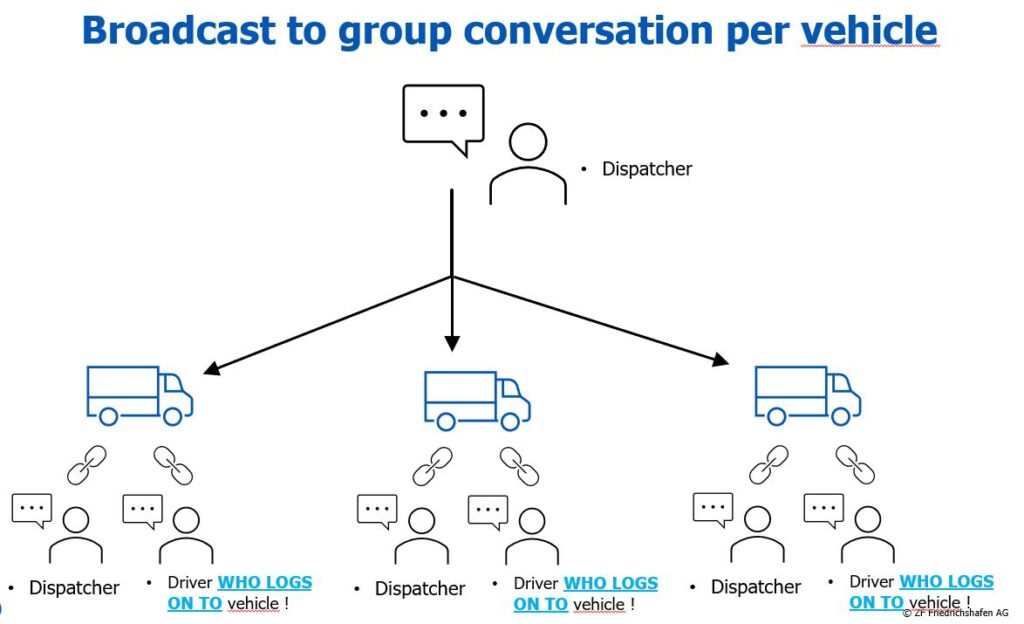
This allows a dispatcher to write a message and send it to several individual vehicles (license plates) simultaneously, knowing it will also be read by all dispatchers that follow that same vehicle as well as the specific drivers that are logged on to those vehicles. The idea is to notify the drivers driving those […]
User-to-User messaging, extended with “broadcast message to direct conversations”
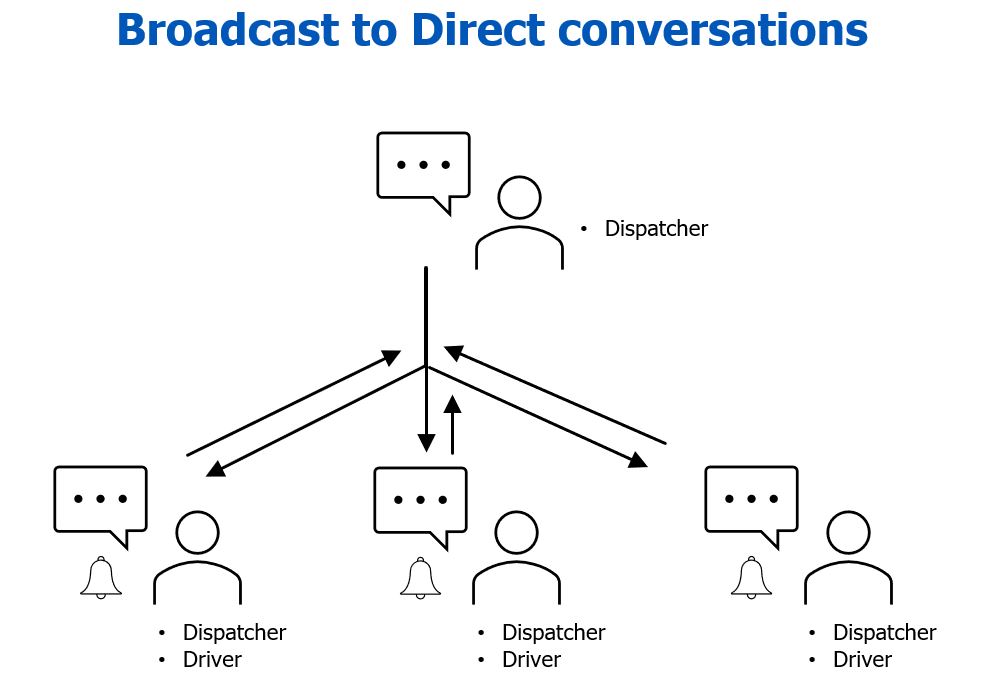
This allows a dispatcher to write a message and send it to several individual users simultaneously instead of to just one or one-by-one.
User-to-User messaging, extended with “Mark all as read”
feature makes it possible to filter and read all “unread” conversations only; and to mark all of them as “read” with the click of a button.