Module “Reports” (app: Home)
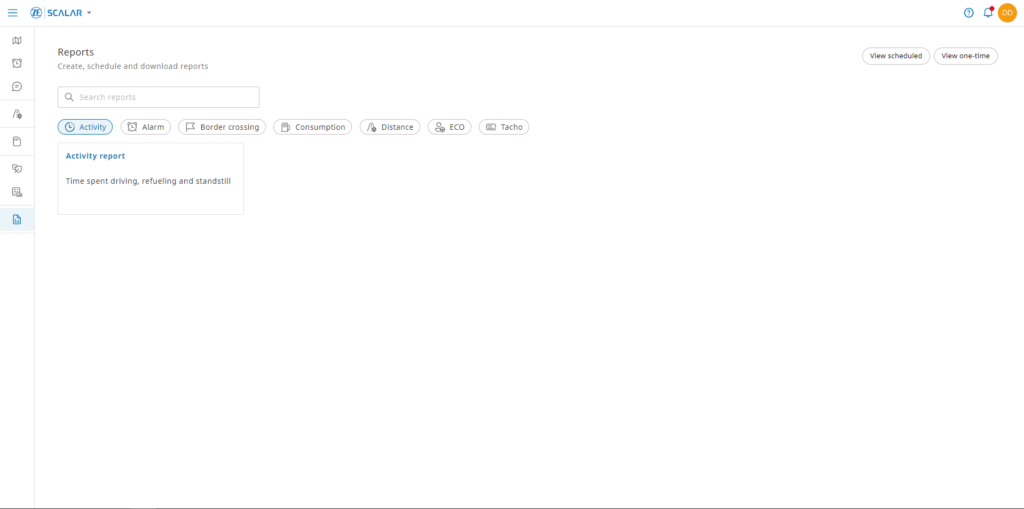
module, including – Opportunity to generate one-time reports. – Opportunity to generate scheduled reports. – Export reports to .PDF or MS Excel files.
SCALAR EVO battery level status
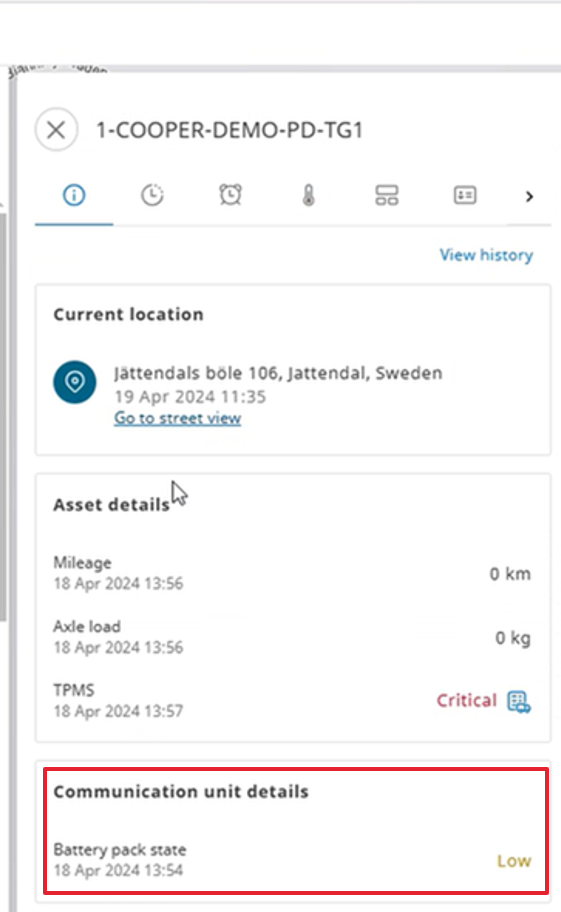
View battery status in Map View for SCALAR EVO trailer telematics devices.
User-to-user messaging, extended with “save images”
Save images (PNG, JPG, JPEG) : this allows the backoffice user to save images (media) to their local devices
Report (BI) – Trailer
report for trailers.
Report – Asset utilization (a.k.a. trailer standstill)
This statis report shows an overview of all assets with more than x days consecutively not worked, where the end user can set a min. km driven during a day to count as a worked day. This report was known on SKY as the “Trailer Standstill report”
Report – Journey day summary (a.k.a. trailer amplitude)
Report that lists all activities of the day including key metrics related to driving, vehicle status, and cargo handling. total driving & idling time, odometer & location at start and end of each journey, average axle load while driving, duration of trailer door openings, how long the reefer was active. Can be used for […]
Report – Tacho
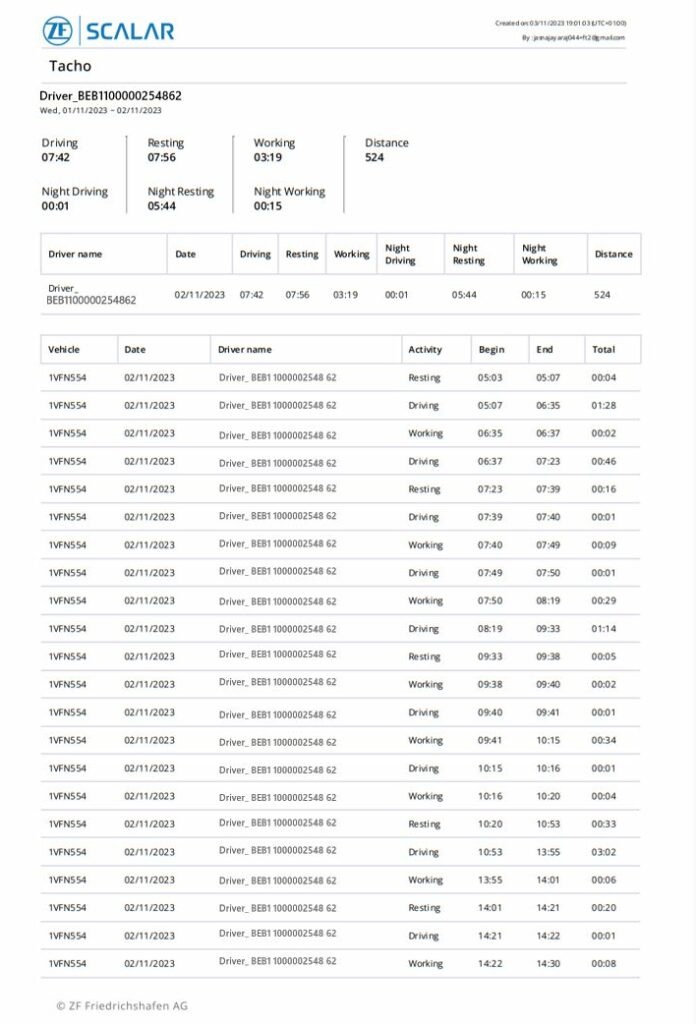
of tachograph-recorded service times.
Module “Developer metrics”
metrics for organizational & global overview (success rate, error rate, total calls, successful calls, failed calls, average response time), API calls, top end points and failed end points. Also includes “Marketplace”: this is a tab page under the module “Developer metrics”. It is designed to view available predefined integration possibilities.
Data sharing: SCALAR-to-SCALAR (Trailer)
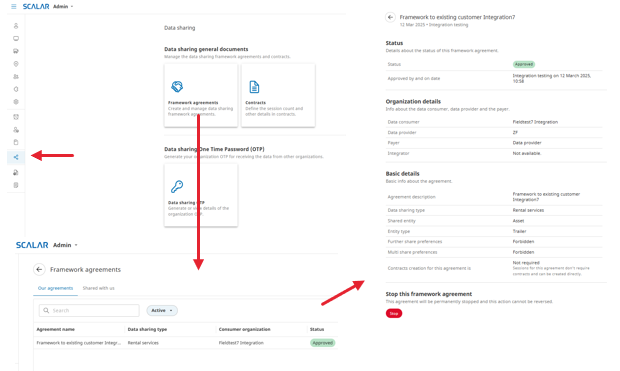
This is a form of internal interaction that provides SCALAR Organizations the possibility to share data of their assets (trailers) with other SCALAR organizations. Solution also includes: Create Framework agreement Create a “contract” between Provider and Consumer Create “sessions” for trailer data sharing Datahub API for trailer data sharing
Manage “Settings”
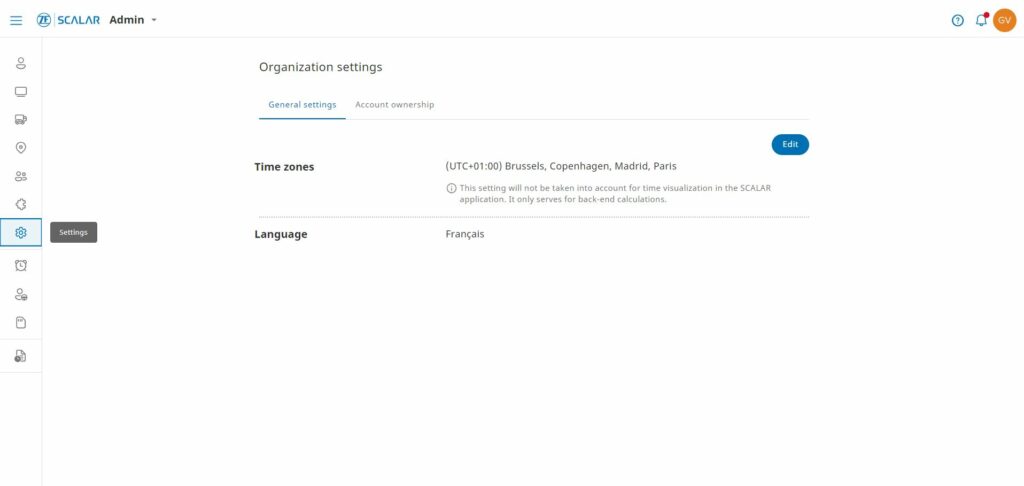
the “Settings” module, one can: Apply dispatcher specific working time zones for SCALAR Web App Search all organization settings from SCALAR Admin. Transfer account ownership to another user. Set language (see feature “language support”)