Why we need a bigger idea in fleet management: the case for orchestration

Every year, truck drivers travel more than one trillion kilometers on European roads alone. Fun fact: that’s more than three thousand times the journey from Earth to the Sun and back! Problem is, up to 24 percent of those journeys are empty runs. It’s a tough puzzle to crack, especially for the folks back […]
Traffic information
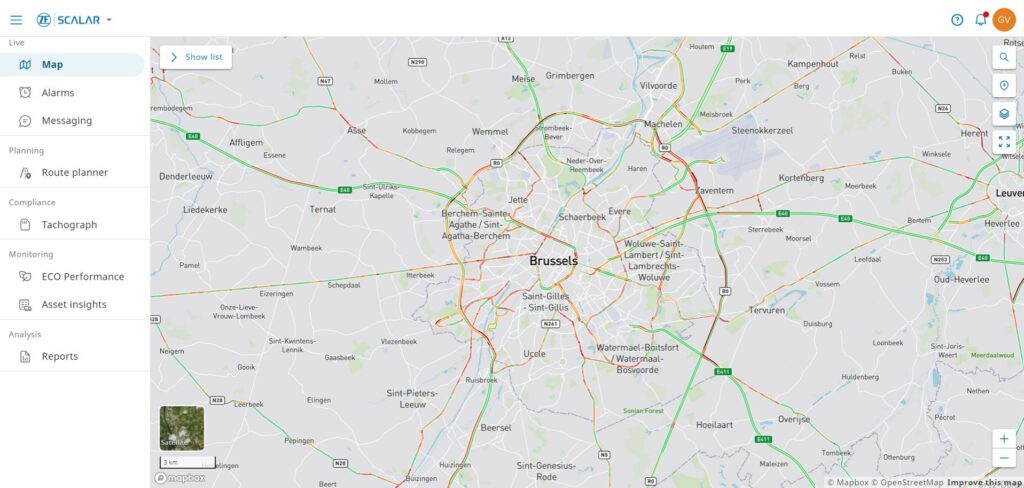
traffic on map. Some quality issues regarding map data to be fixed.
Route planner – basic
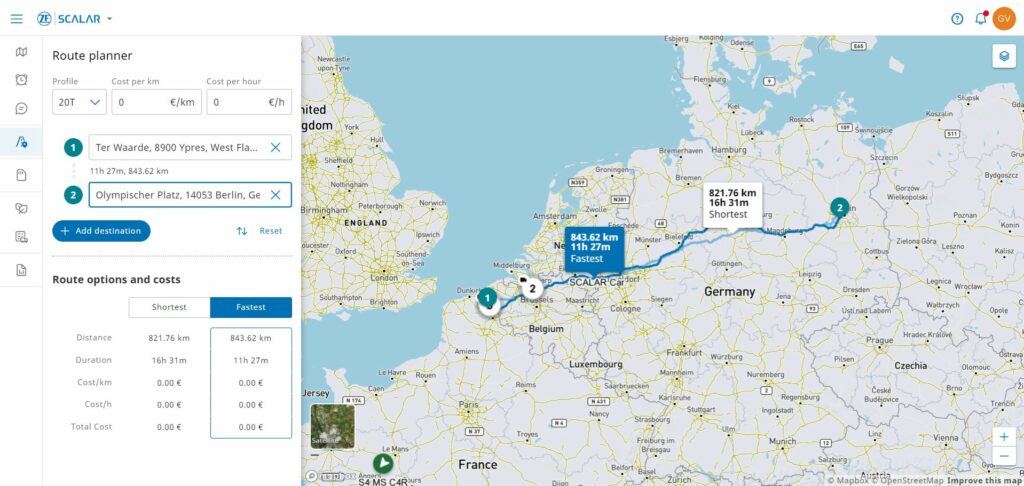
calculator, considering Start point (this could also be the current location of the asset), end point and via-points Different vehicle profiles Cost/hour/km The calculated route includes Route visualization on map with comparison table : fastest route versus shortest distance
Report – Distance
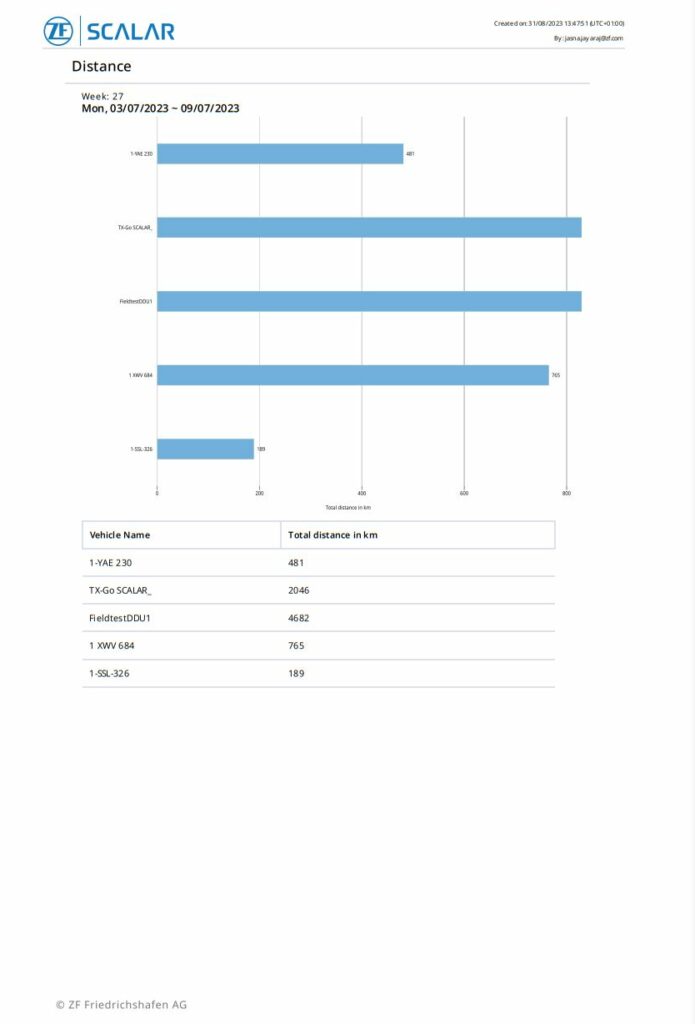
of distance travelled.
Report – Border crossing
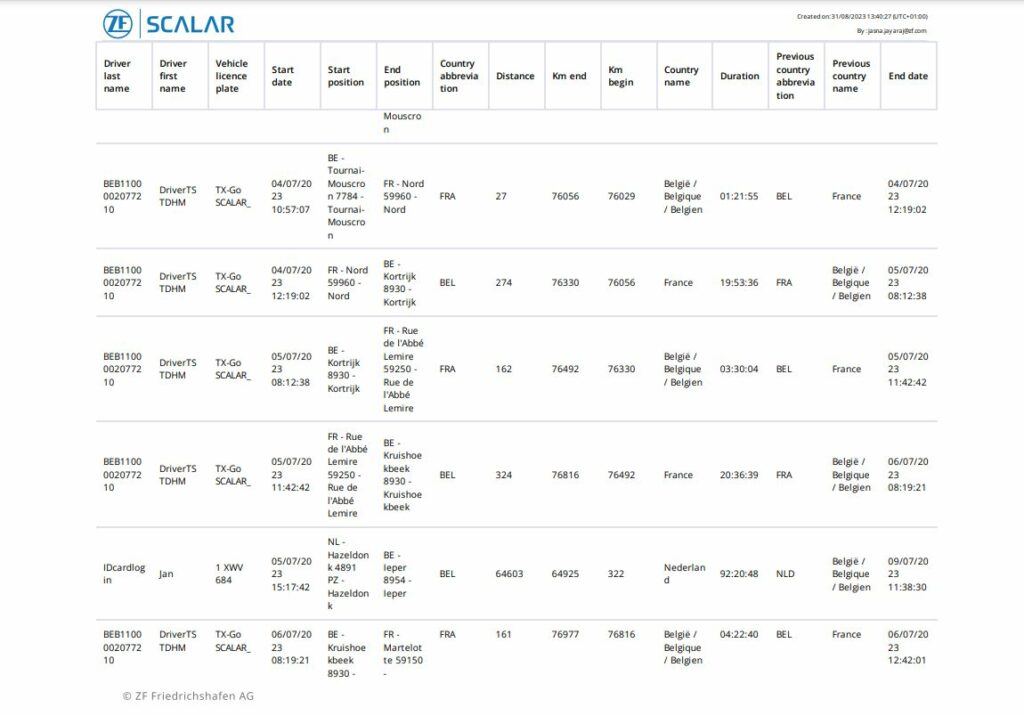
of border crossing events.
Report – Alarms
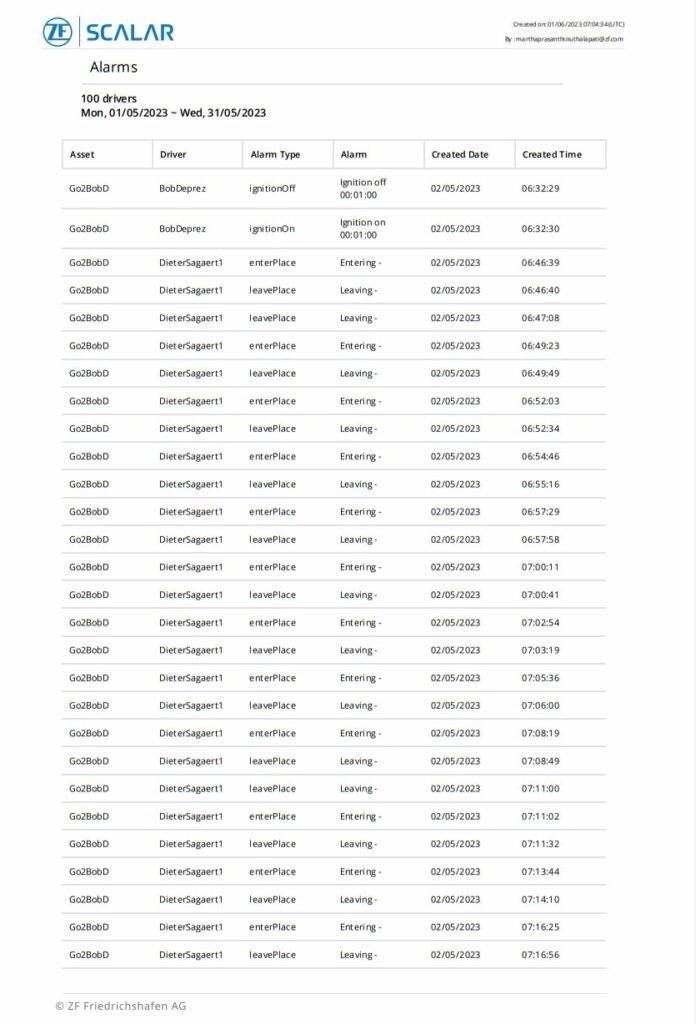
of all alarms.
Report – Activity
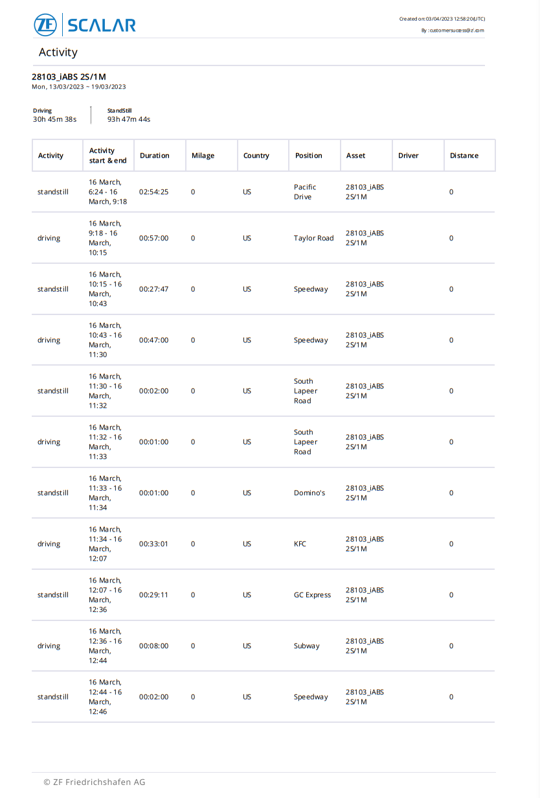
of activities – driving & standstill.
Live tracking
tracking of assets on map & list view. This includes: Current asset location Activity overview as registered by connectivity device : driving & standstill Visualize route on map (last 24 hours only)
Historical tracking
view on activities and routes View historical route on map
Alarm – Ignition
alerted when the driver has turned on the ignition of the truck.