Alarm – Engine alarm
alerted on specific engine conditions.
Geofencing
Geofences and related alarms. This includes: Manually add new place (point of interest) in SCALAR Web app. Assign team(s) & user(s) to place in SCALAR Admin. Edit place in SCALAR Web app. Make geozones optional while creating a new place. Add alarms in relation to place See places or points of interest on map […]
Module “alarms” (app: Home)
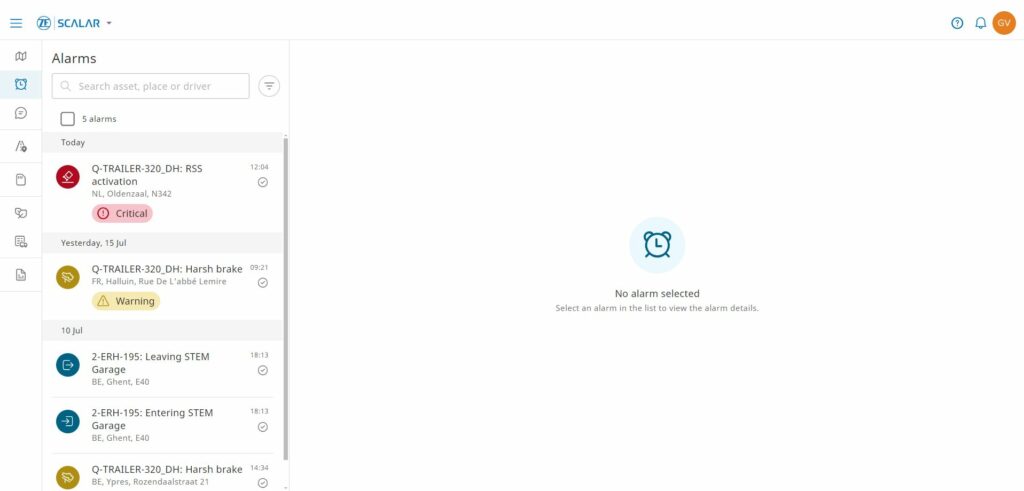
module, including: – View list of all alarms for all assets – Metadata for each alarm – time, position, etc. – Treat alarms individually – read/unread.– Get notifications on alarms & map. Also have them forwarded to email address(es)
Spot subcontracting
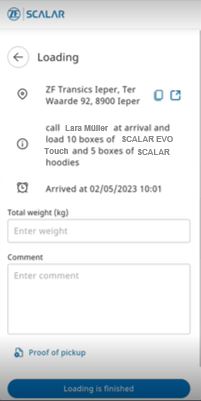
solution enables any subcontracted driver to share feedback about the assigned trip without using an app or complex flows/procedures.
Dynamic alarms (Pr. “Creator”)
Go beyond standard set of available alarms and create your own alarms.
Manage “Users”
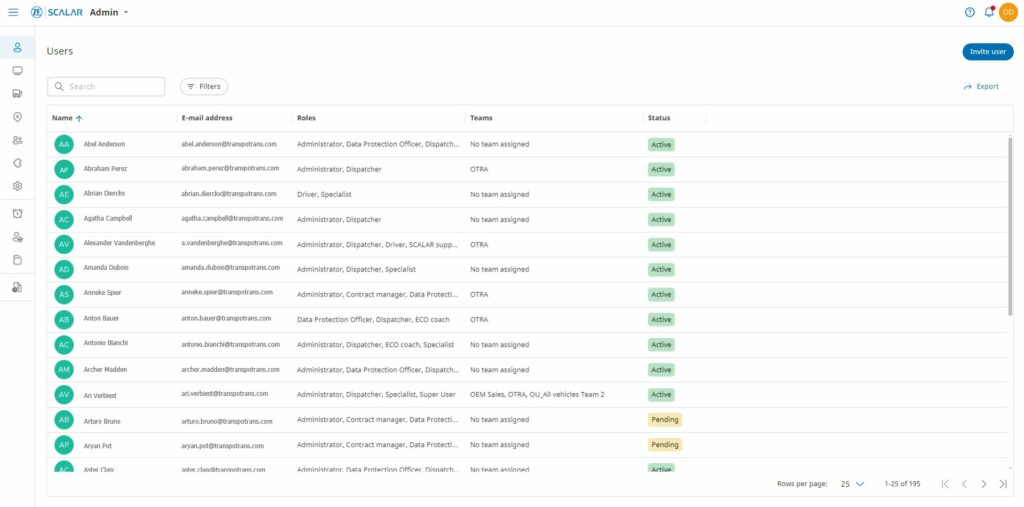
the “Users” module, one can manage the user(s), including – invite a new user(s) to SCALAR Web app – assign predefined roles to user(s) – edit existing user(s) – export list of users in .csv file – remove an existing user(s) – search and filter on existing users of SCALAR Web App
Module “Reports” (app: Home)
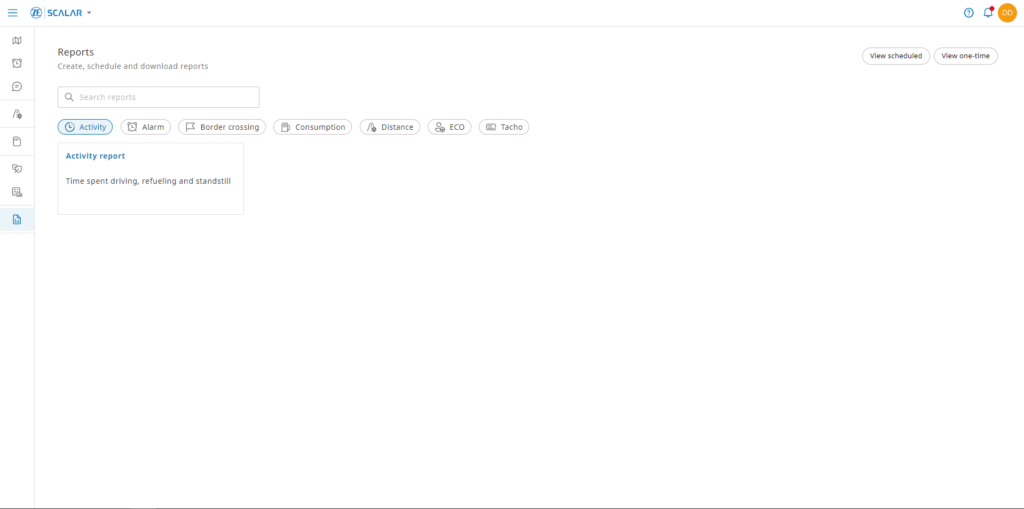
module, including – Opportunity to generate one-time reports. – Opportunity to generate scheduled reports. – Export reports to .PDF or MS Excel files.
SCALAR EVO battery level status
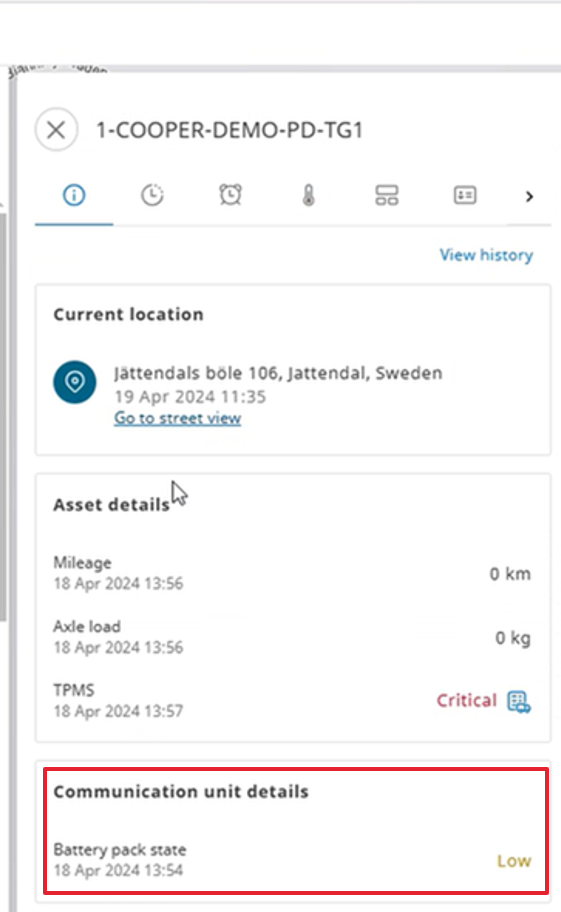
View battery status in Map View for SCALAR EVO trailer telematics devices.
User-to-user messaging, extended with “save images”
Save images (PNG, JPG, JPEG) : this allows the backoffice user to save images (media) to their local devices
Report (BI) – Trailer
report for trailers.