TPMS monitoring
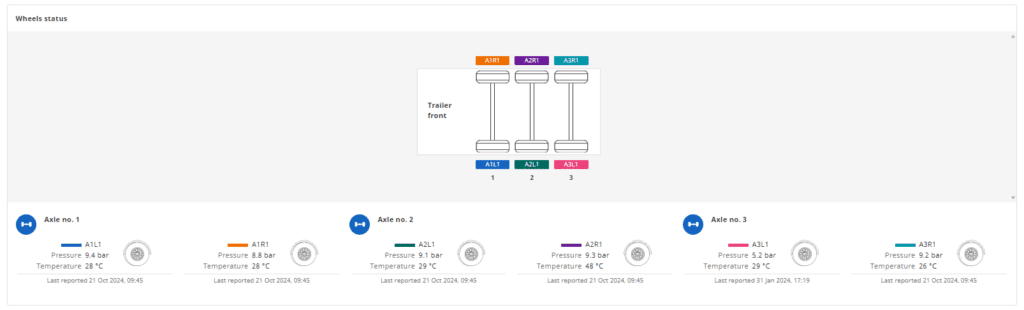
List view: Last-known tire pressure: red-amber-green icon indicating tire location and problem severity “Chart displays”, visualizing data 6 up to by default 48 hours in the past with possibility to hover over chart line for detailed info: Tire pressure and tire temperature history “Wheels status” drawing: visualizing last-known tire pressure and temperature per tire
Trailer insights – TBS (EBS warning lamps)
on trailer braking systems.
Trailer insights – Odometer
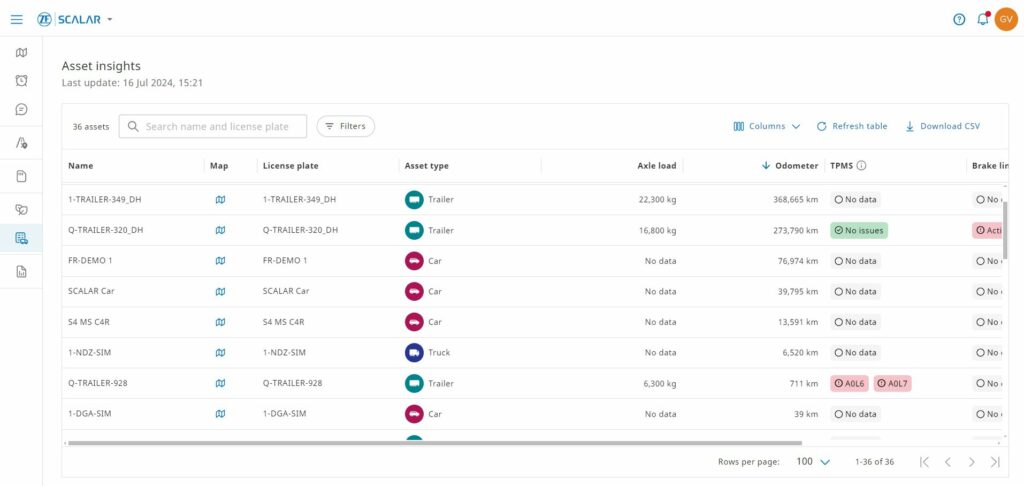
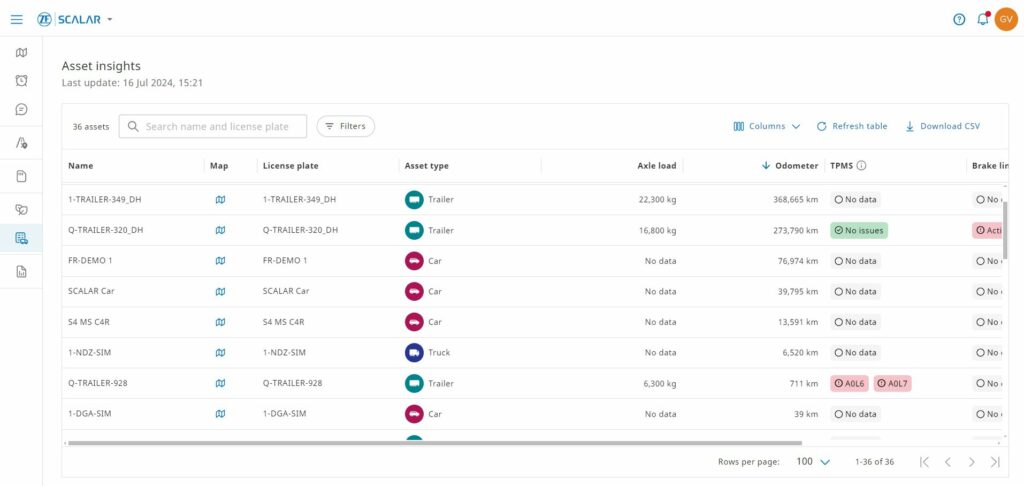
on odometer per trailer.
Group conversation per vehicle
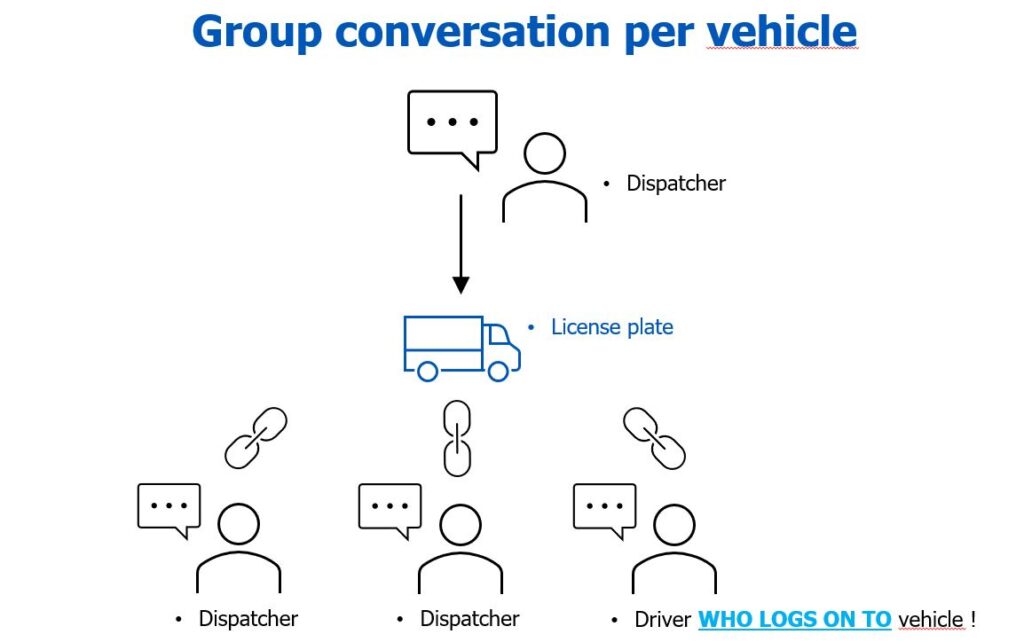
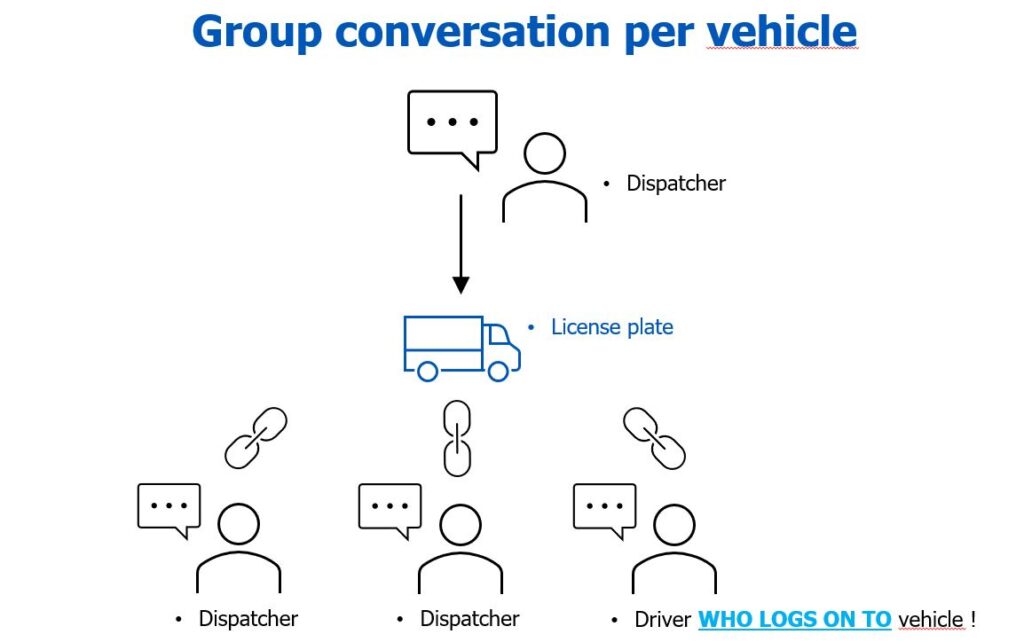
This feature allows a dispatcher to send a message to a specific vehicle AND make sure this message is also received by all dispatchers that follow that vehicle as well as the specific driver who is logged on to that specific vehicle. The idea is to notify the (unknown) driver driving that vehicle and […]
Fleet Installer – compatible with SCALAR EVO Pulse/Cast
Installation verification tool to help the field engineer/service partner to install, configure and verify the installation of SCALAR EVO Pulse or Cast. [ITEM-185] This also includes configuration settings when e.g. Goodyear or an OEM installs an EVO Pulse as R141 generator on a non-WABCO EBS trailer.
Fleet Installer – compatible with SCALAR EVO Guard
verification tool to help the field engineer/service partner to install, configure and verify the installation of SCALAR EVO Guard
Fleet Installer – compatible with SCALAR EVO Flow
verification tool to help the field engineer/service partner to install, configure and verify the installation of SCALAR EVO Flow
ECO performance monitoring, enriched with “ECO on map”
from the “eco-trip” screen , the user can click on map view (in the top right corner), which shows the trip on the map enriched with ECO-events.
API module: “Brake performance”
a “Pass” or “Fail” status and a score in %. No detailed data/calculations behind the results are provided. VARs/Partners/Resellers CAN use the API. Fleets CANNOT use the API. They have to use the SCALAR application to see the data.
ECO performance monitoring
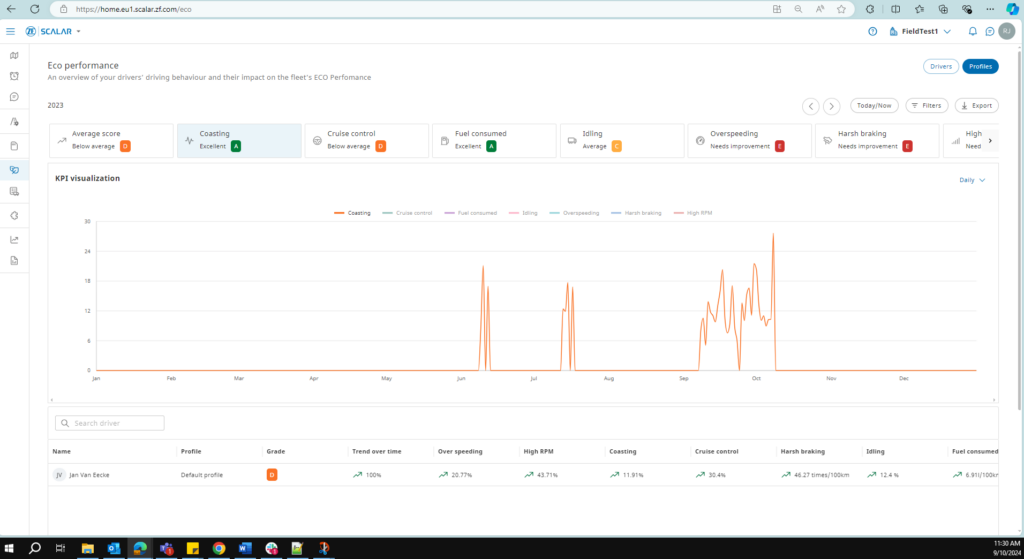
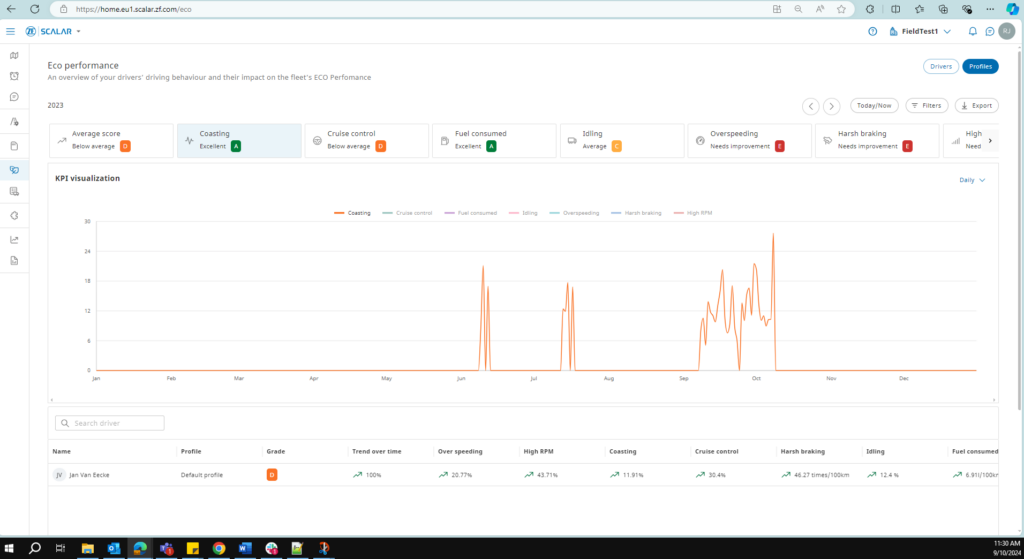
tool that analyzes and scores driving patterns based on KPIs. Includes: 7 KPI’s are considered: coasting, cruise control, fuel consumption (L/100KMs), idling, overspeeding, panic breaking (no. of times/100KMs) & high RPMs. Manage individual driver profiles with KPI configuration and driver assignments Near real-time ECO Performance view available to dispatchers Individual driver Fleet level Also […]