Manage “Units”
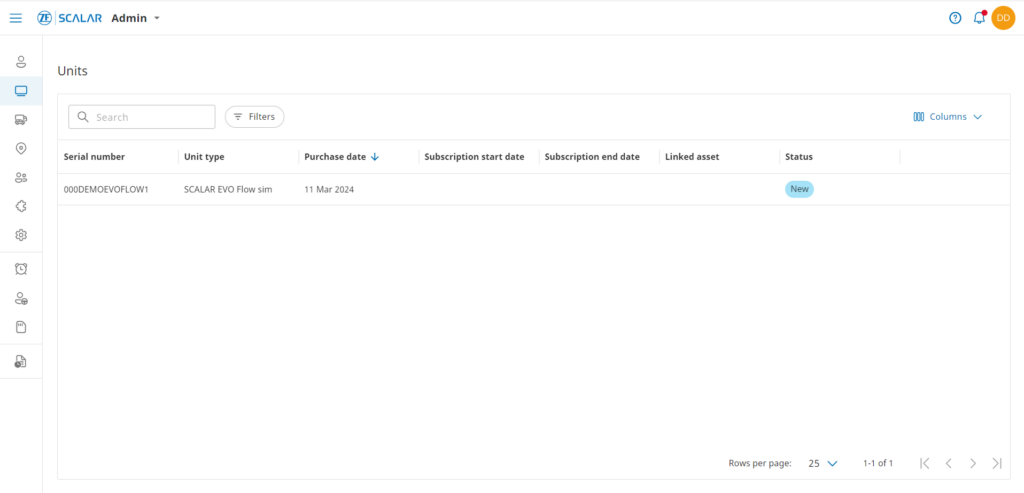
the “Units” module, one can manage units, including List view of units Drill-down view (individual unit selected) Status of unit Details about the asset which is paired with the unit Information about subscription and warranty Filter on status of units and unit type Search for units
Software Update Management System (SUMS) (UN ECE R156)
Software Update Management System (SUMS) is a cloud-based software update management system (SUMS) that helps vehicle manufacturers (OEMs) comply with UN Regulation No. 156. It provides a secure and efficient way to manage software updates throughout the vehicle’s lifetime. SUMS automates and assists in many of the tasks involved in software update management, such […]
Combine multiple data sources on one asset
Show the data of multiple sources on a single asset on the same line in Asset Insights. For example, a trailer might be equipped with SCALAR EVO Pulse for advanced EBS, EVO Guard for security solutions and integrate their ThermoKing reefer data
Auto assignment of CU to Asset via VIN
Communication units / OBC’s get paired automatically to the right asset based on the VIN-number. That allows assets to be created beforehand, while the OBC gets paired without manual interaction upon its first activation.
Geofencing
Geofences and related alarms. This includes: Manually add new place (point of interest) in SCALAR Web app. Assign team(s) & user(s) to place in SCALAR Admin. Edit place in SCALAR Web app. Make geozones optional while creating a new place. Add alarms in relation to place See places or points of interest on map […]
Spot subcontracting
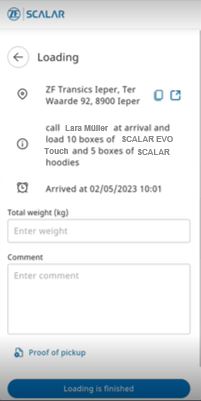
solution enables any subcontracted driver to share feedback about the assigned trip without using an app or complex flows/procedures.
Manage “Users”
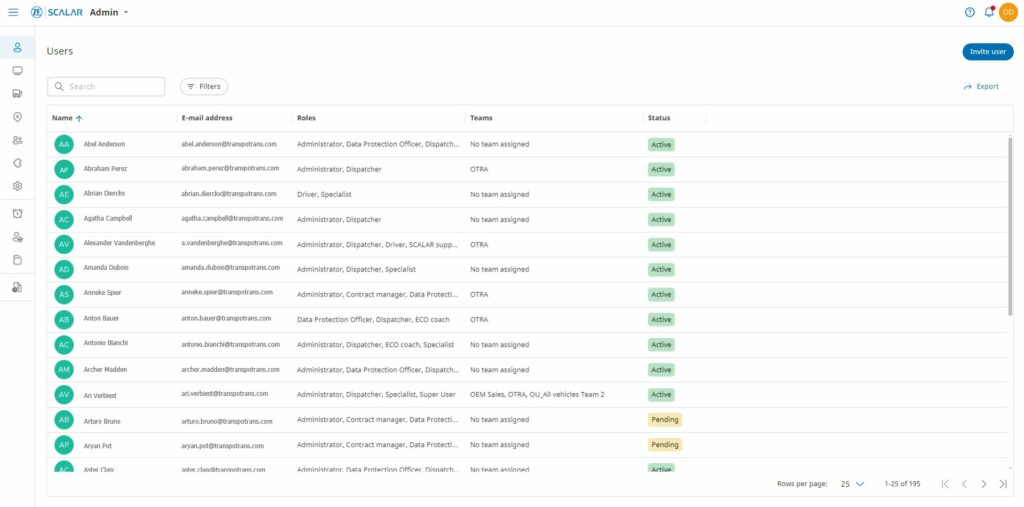
the “Users” module, one can manage the user(s), including – invite a new user(s) to SCALAR Web app – assign predefined roles to user(s) – edit existing user(s) – export list of users in .csv file – remove an existing user(s) – search and filter on existing users of SCALAR Web App
Module “Developer metrics”
metrics for organizational & global overview (success rate, error rate, total calls, successful calls, failed calls, average response time), API calls, top end points and failed end points. Also includes “Marketplace”: this is a tab page under the module “Developer metrics”. It is designed to view available predefined integration possibilities.
Manage “Settings”
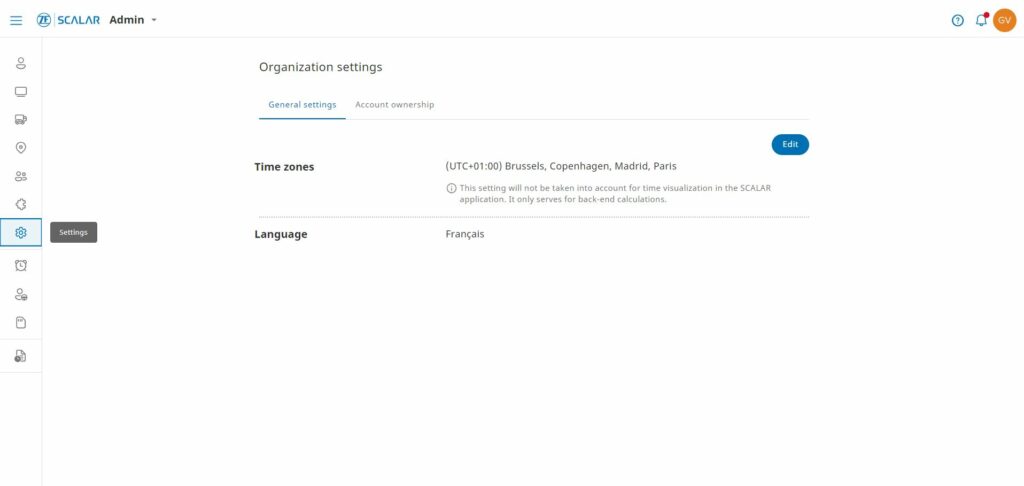
the “Settings” module, one can: Apply dispatcher specific working time zones for SCALAR Web App Search all organization settings from SCALAR Admin. Transfer account ownership to another user. Set language (see feature “language support”)
Language support for SCALAR web app
language availability for SCALAR web app: Polish