Planning (dispatching)

Configure instruction set for an asset. This also includes: [ITEM-121] Driver being able to execute planning and enrich via workflow entry. This also includes: Sending planning to driver [ITEM-171] Workflow questions linked to a specific trip [ITEM-172] Enrich instructions with actionable (clickable) buttons to call specific telephone numbers, to open specific web pages, or […]
Reefer & temperature summary report
Static report that summarizes the temperatures of the reefer. Can be used as part of proof of proper cold chain management towards the end-customer.
Route planner – basic, extended with “toll cost”
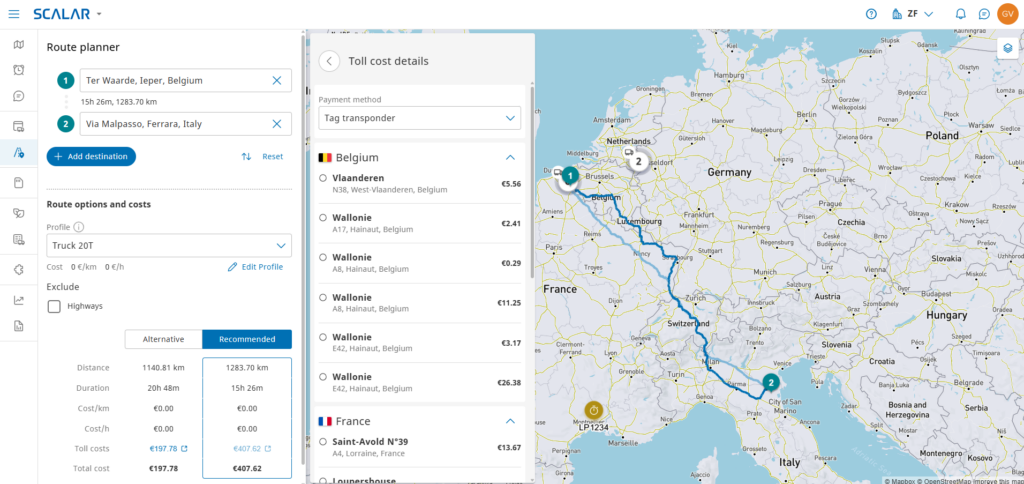
This is an extension of “Route planner – basic”. It adds toll costs. The calculated route includes toll cost, allowing the customer to opt for the cheaper route.
A SCALAR journey towards revolutionizing fleet management

When our SCALAR orchestration platform was first introduced to the road transportation world back in 2022, fleet orchestration wasn’t on anyone’s radar yet. Cut to today, and with SCALAR in full momentum, more and more customers are telling us that it may well revolutionize the cargo logistics ecosystem. As for us, team SCALAR, we […]
SCALAR simplifies logistics with enhanced cargo visibility

In today’s fast-paced logistics landscape, staying ahead of the curve is essential. That’s why we’re excited to announce the collaboration between SCALAR’s state-of-the-art orchestration platform and Shippeo’s real-time transportation visibility solution. SCALAR: maestro of logistics Imagine a symphony where every note is perfectly timed and every instrument harmonizes flawlessly. That’s SCALAR — a digital […]
SCALAR Cargo app: messaging
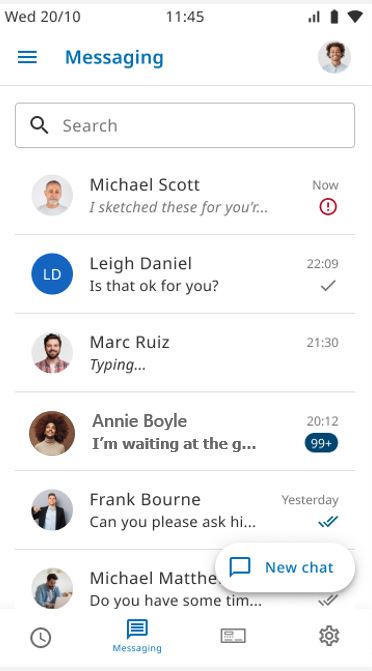
as from Cargo app to fleet back-office.
Manage “Units” : Unit health overview for SCALAR EVO Pulse/Cast
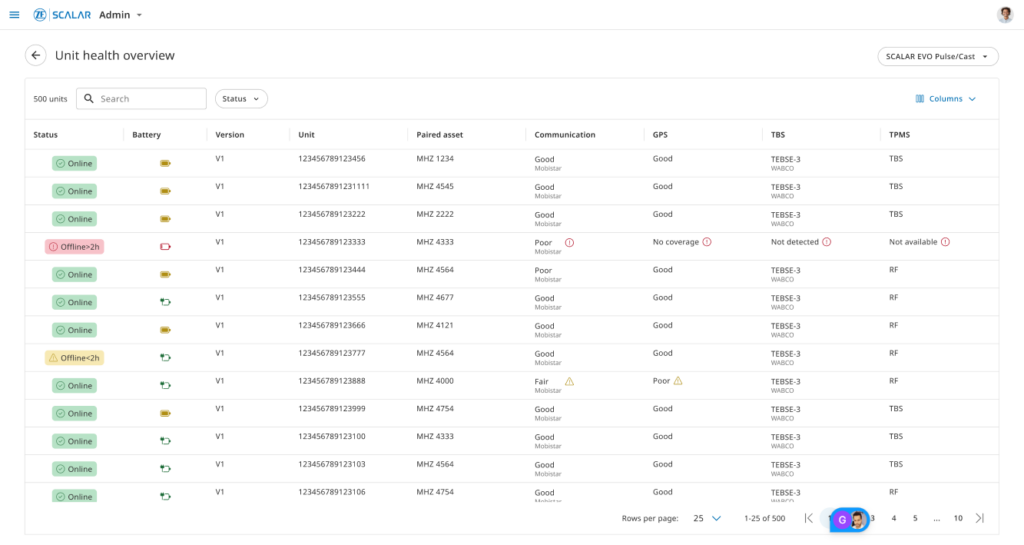
Additional screen in the module “units” (via app: Admin) to observe the health of SCALAR EVO Pulse devices installed in vehicles.
Manage “Units”
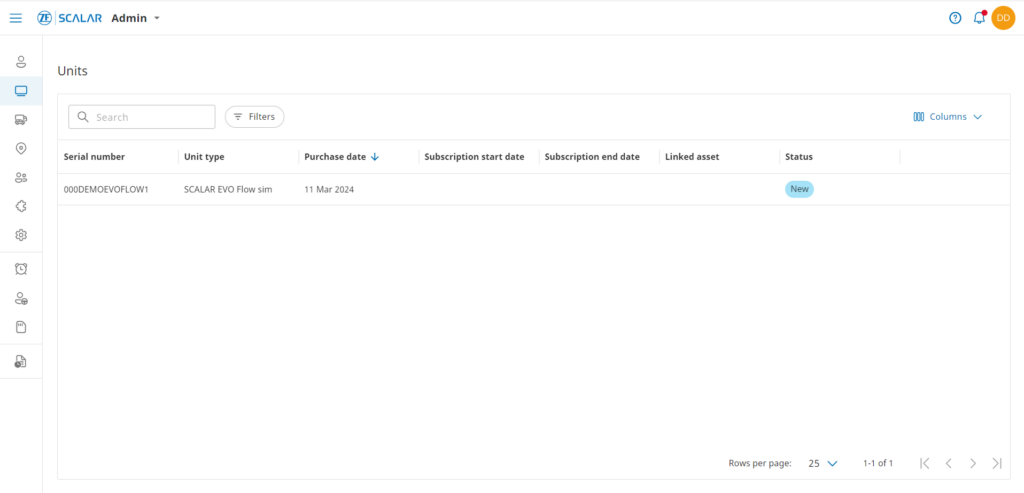
the “Units” module, one can manage units, including List view of units Drill-down view (individual unit selected) Status of unit Details about the asset which is paired with the unit Information about subscription and warranty Filter on status of units and unit type Search for units
Combine multiple data sources on one asset
Show the data of multiple sources on a single asset on the same line in Asset Insights. For example, a trailer might be equipped with SCALAR EVO Pulse for advanced EBS, EVO Guard for security solutions and integrate their ThermoKing reefer data
Auto assignment of CU to Asset via VIN
Communication units / OBC’s get paired automatically to the right asset based on the VIN-number. That allows assets to be created beforehand, while the OBC gets paired without manual interaction upon its first activation.