Traffic information
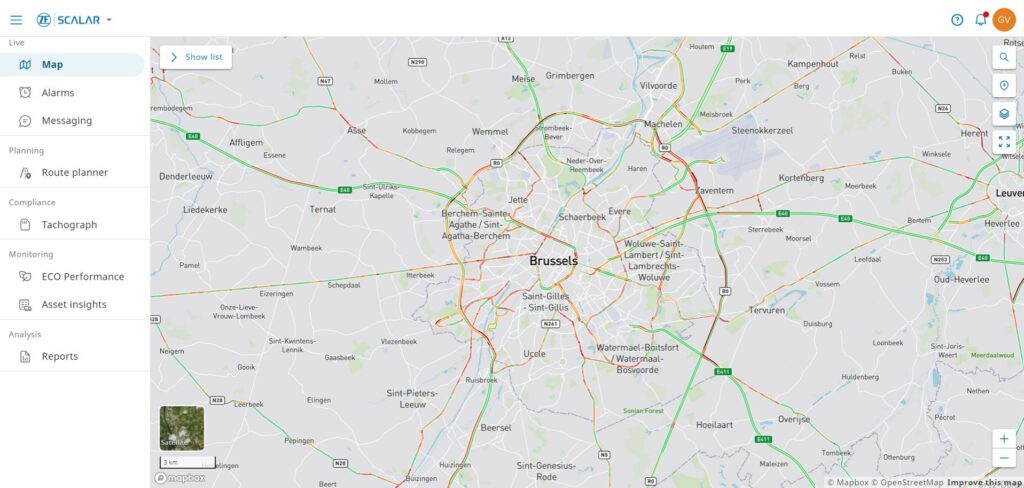
traffic on map. Some quality issues regarding map data to be fixed.
Route planner – basic
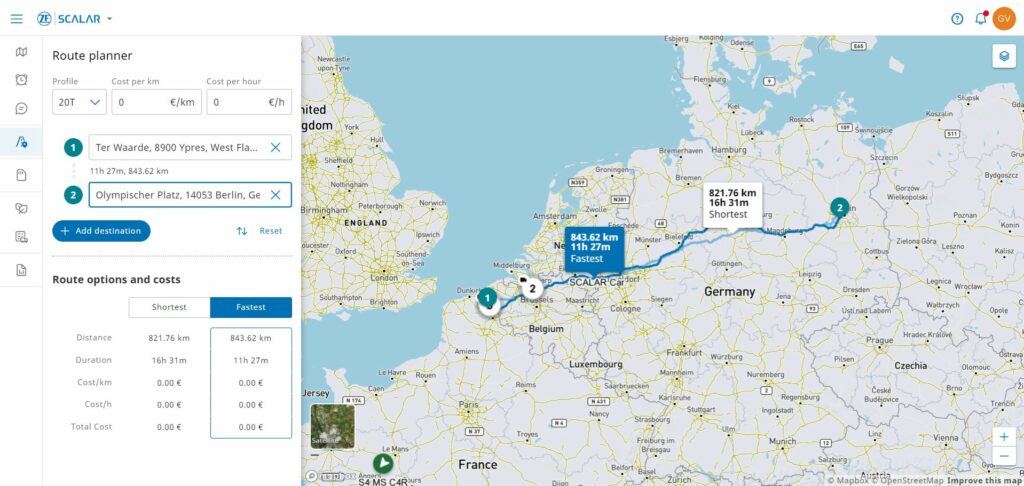
calculator, considering Start point (this could also be the current location of the asset), end point and via-points Different vehicle profiles Cost/hour/km The calculated route includes Route visualization on map with comparison table : fastest route versus shortest distance
Report – Distance
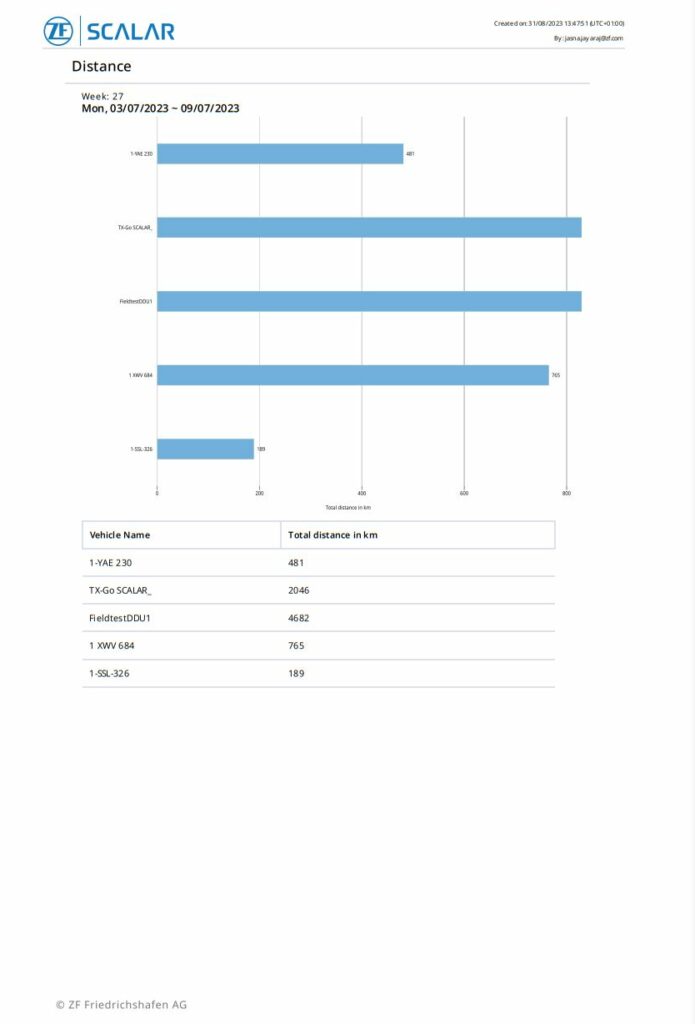
of distance travelled.
Report – Border crossing
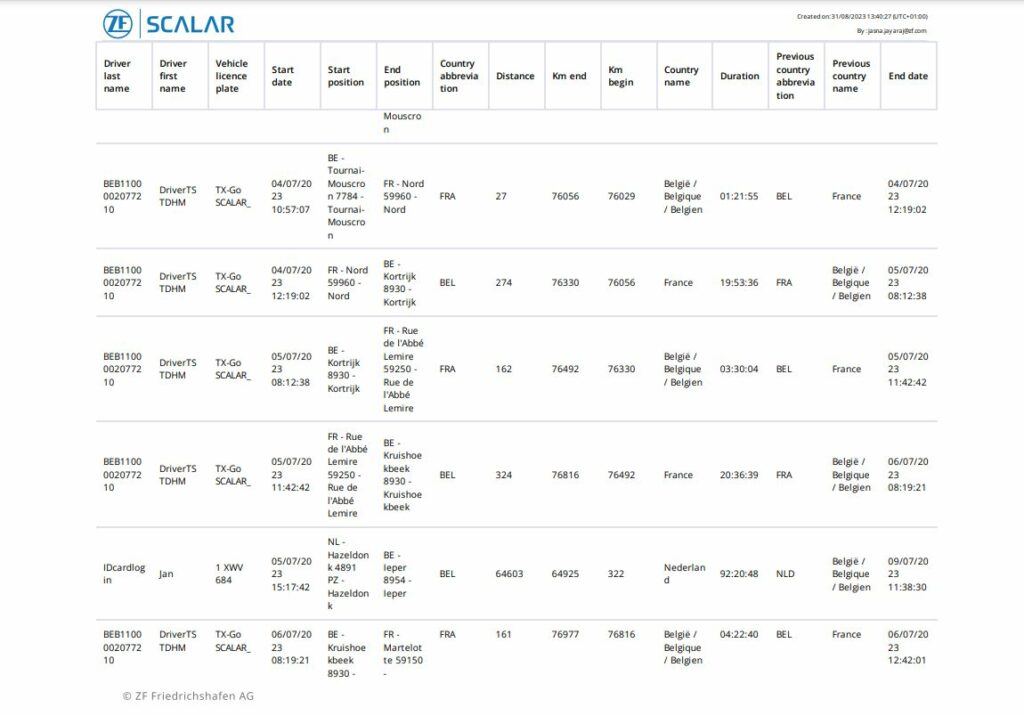
of border crossing events.
Report – Alarms
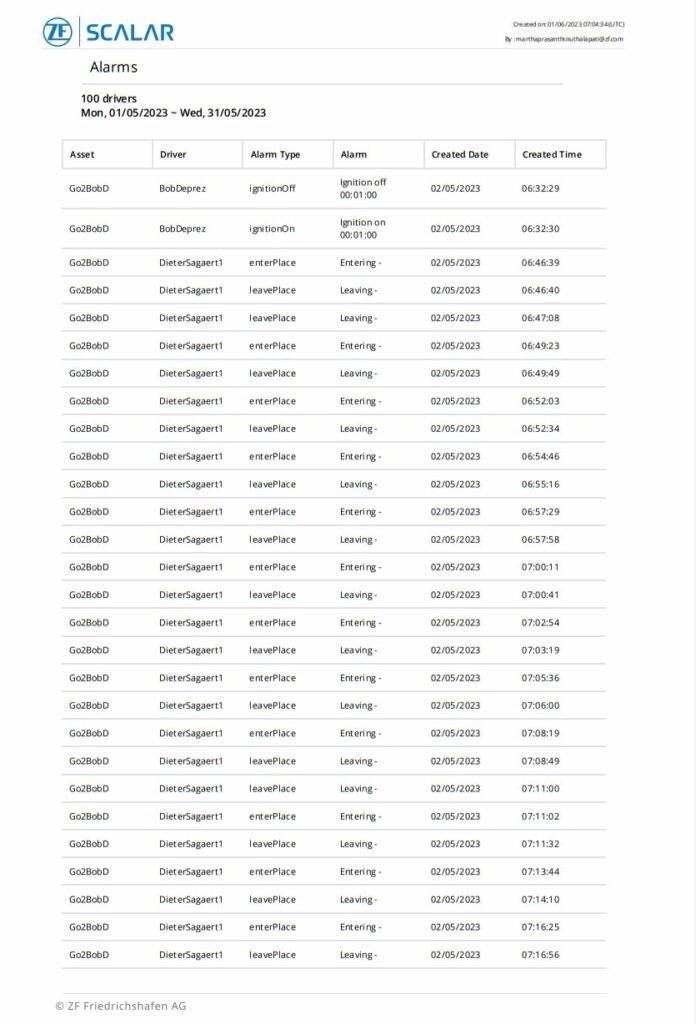
of all alarms.
Report – Activity
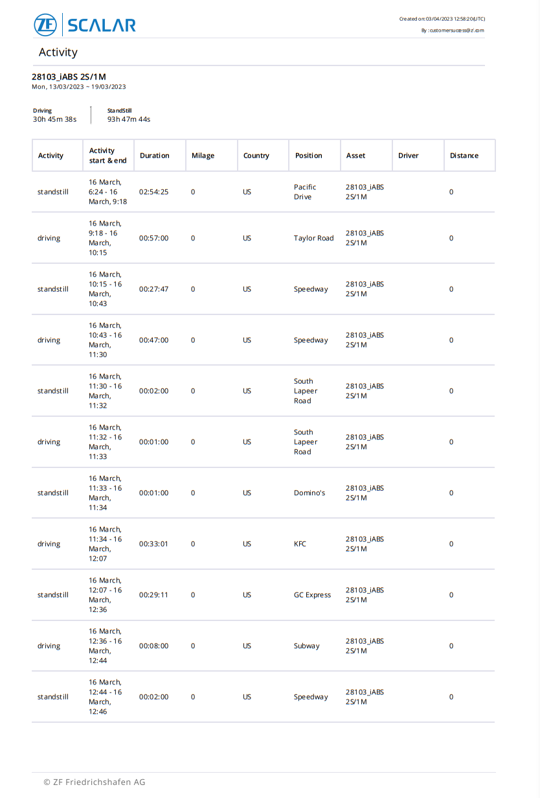
of activities – driving & standstill.
Live tracking
tracking of assets on map & list view. This includes: Current asset location Activity overview as registered by connectivity device : driving & standstill Visualize route on map (last 24 hours only)
Historical tracking
view on activities and routes View historical route on map
Driver ID manual and via tacho
driver identification with details manually and via tachograph & driver card.
Alarm – Ignition
alerted when the driver has turned on the ignition of the truck.