Alarm – Engine alarm
alerted on specific engine conditions.
Geofencing
Geofences and related alarms. This includes: Manually add new place (point of interest) in SCALAR Web app. Assign team(s) & user(s) to place in SCALAR Admin. Edit place in SCALAR Web app. Make geozones optional while creating a new place. Add alarms in relation to place See places or points of interest on map […]
SCALAR Cargo app: activity overview
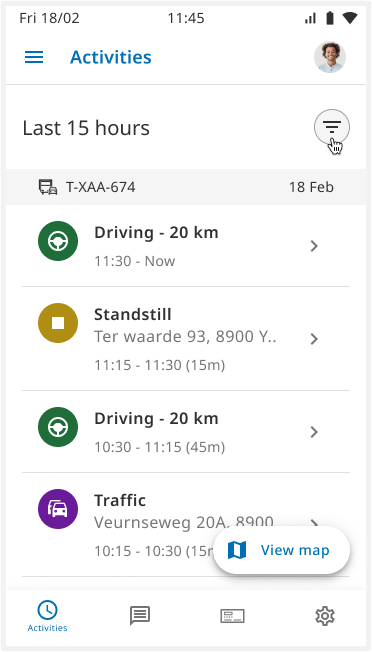
view activities – driving & standstill as registered by connectivity device – visualize route driven on map
Module “alarms” (app: Home)
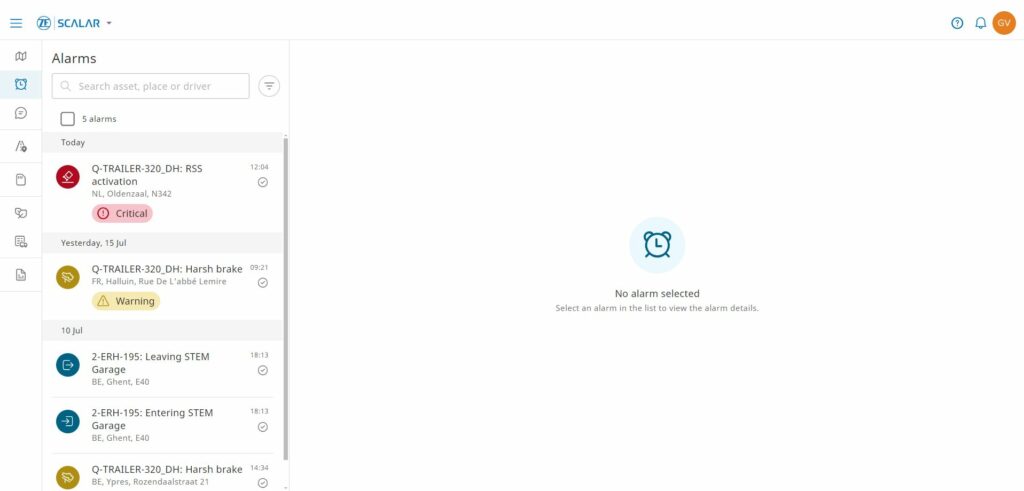
module, including: – View list of all alarms for all assets – Metadata for each alarm – time, position, etc. – Treat alarms individually – read/unread.– Get notifications on alarms & map. Also have them forwarded to email address(es)
Reefer (temperature) monitoring
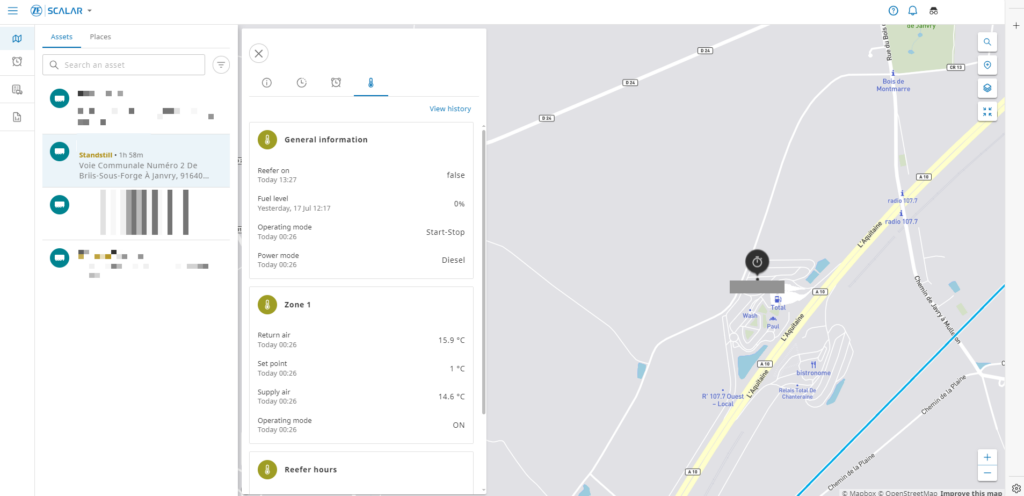
(V1)] ; [ITEM-29 (V2)] View trailer temperature-related information as collected and forwarded by SCALAR EVO Guard. Supported reefers: Thermoking & Carrier.
Spot subcontracting
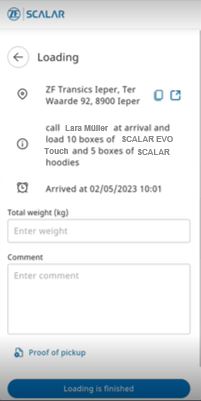
solution enables any subcontracted driver to share feedback about the assigned trip without using an app or complex flows/procedures.
Gamification for drivers
Gamify ECO Performance scores for drivers and make them available in mobile app.
Dynamic alarms (Pr. “Creator”)
Go beyond standard set of available alarms and create your own alarms.
Manage “Users”
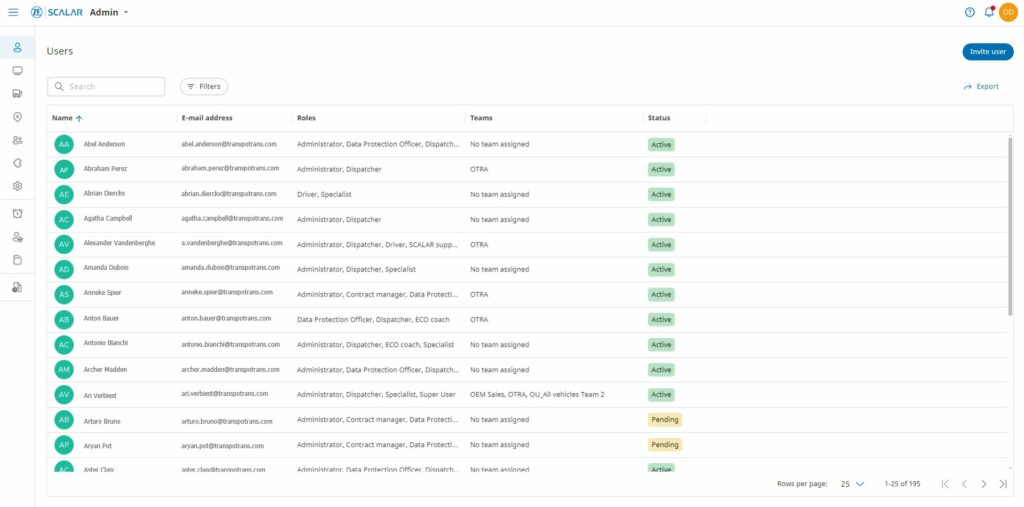
the “Users” module, one can manage the user(s), including – invite a new user(s) to SCALAR Web app – assign predefined roles to user(s) – edit existing user(s) – export list of users in .csv file – remove an existing user(s) – search and filter on existing users of SCALAR Web App
Module “Reports” (app: Home)
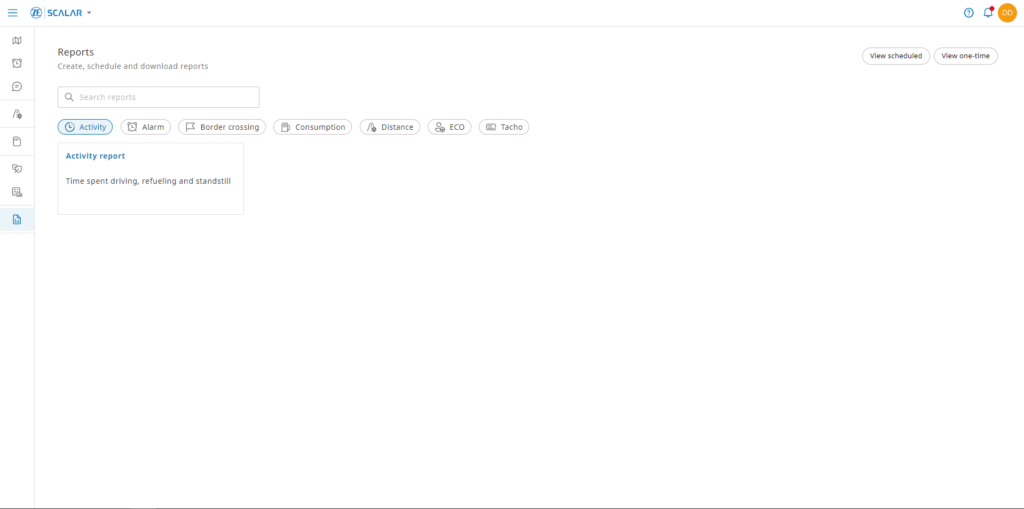
module, including – Opportunity to generate one-time reports. – Opportunity to generate scheduled reports. – Export reports to .PDF or MS Excel files.