SUMS as a Service
SCALAR services for software update management system – keeping an encyclopedia of all type approved firmware updates for OEMs and making them available to workshops or over-the-air (OTA) updates when needed.
SCALAR Cargo app: messaging
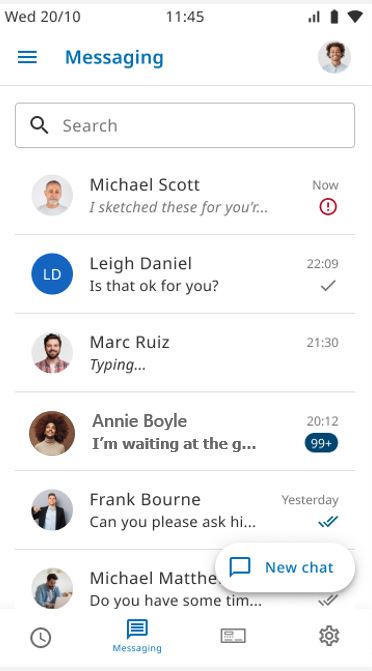
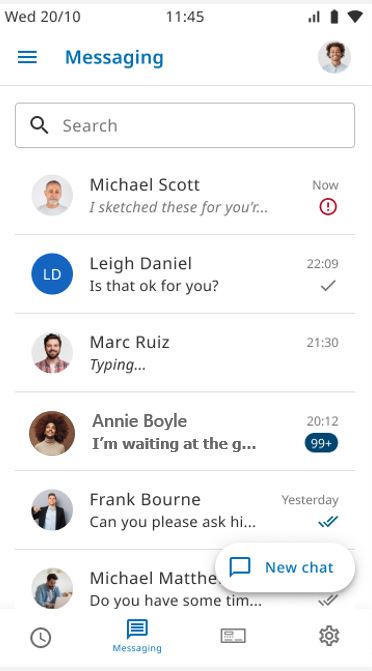
Message as from Cargo app to fleet back-office.
Manage “Units” : unit health overview
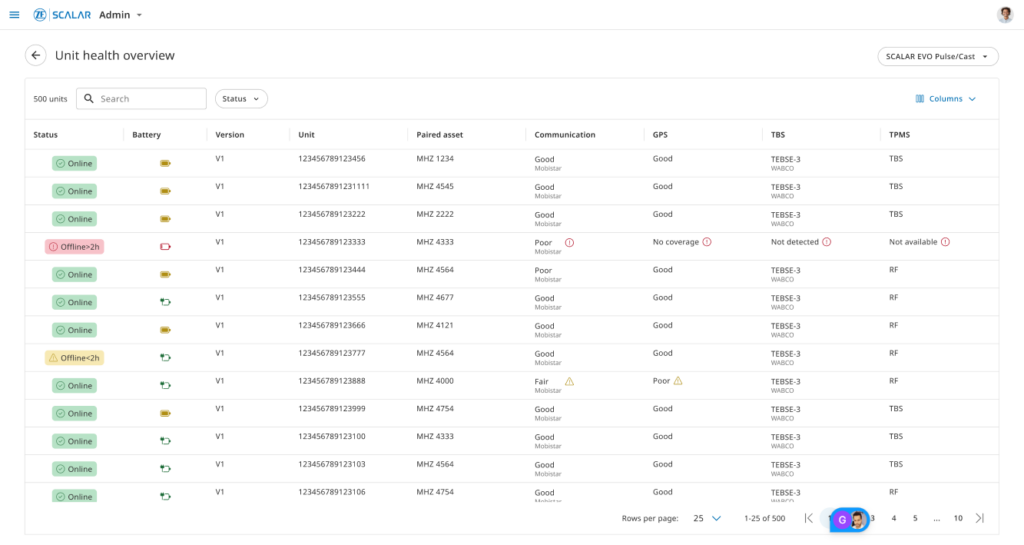
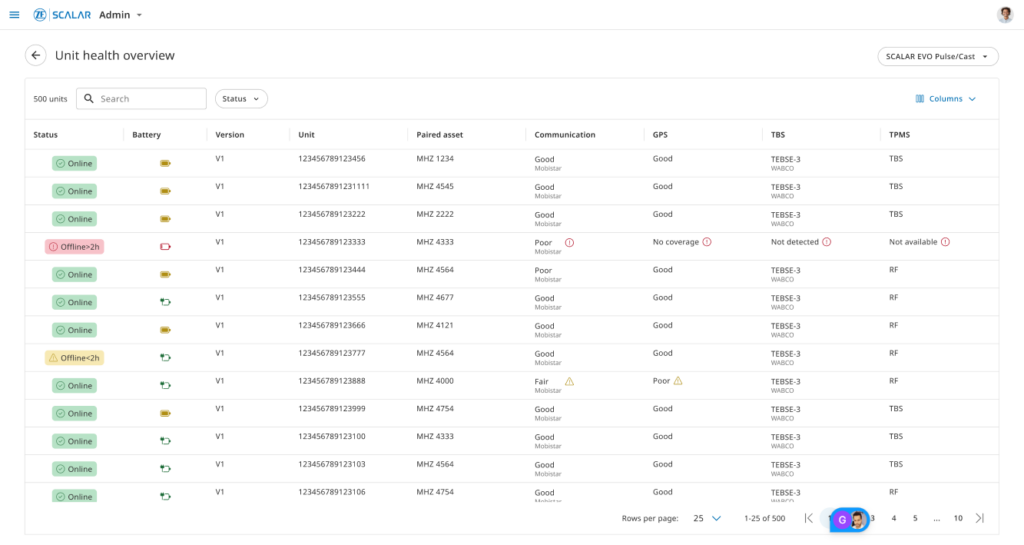
Additional button/screen in the module “units” (app: Admin) to observe the health of ZF devices installed in vehicles.
Manage “Units”
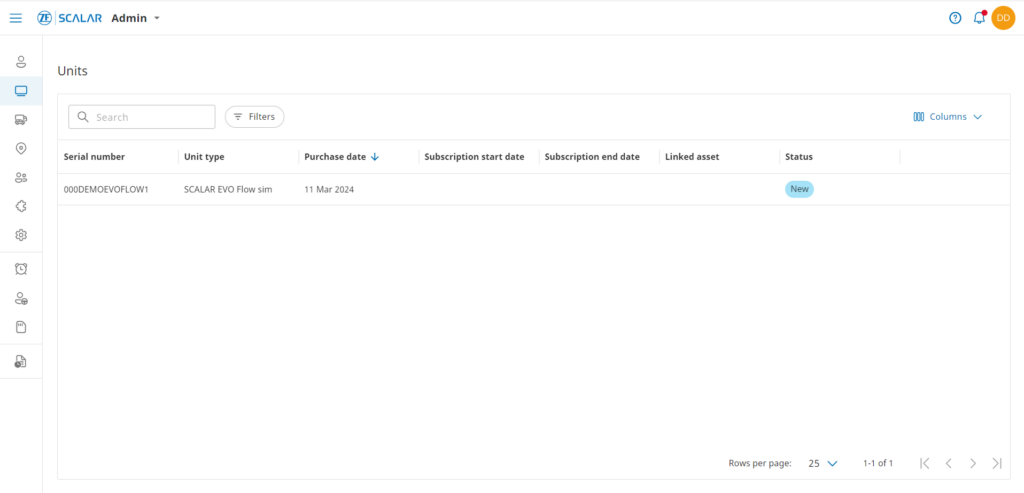
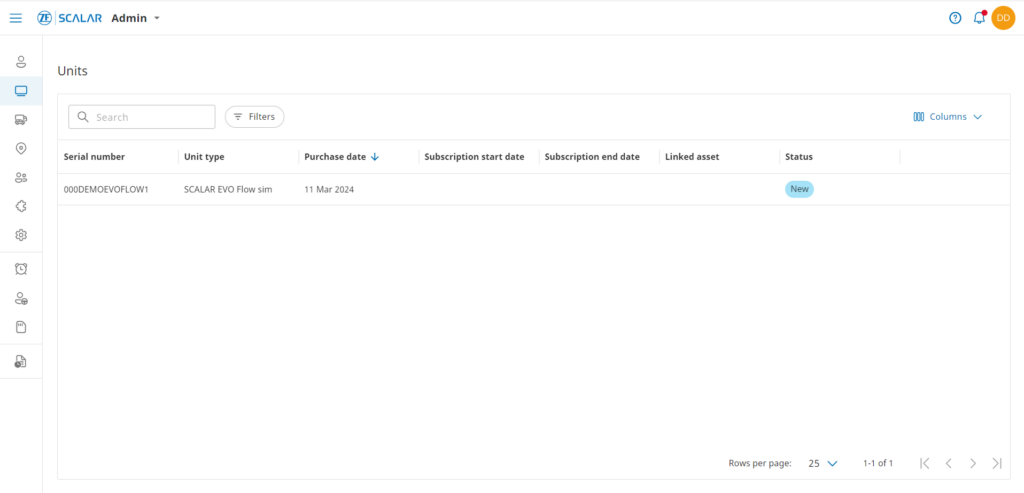
In the “Units” module, one can manage units, including – List view of units – Drill-down view (individual unit selected) – Status of unit – Details about the asset which is paired with the unit – Information about subscription and warranty – Filter on status of units and unit type – Search for units
GDPR
Complying with European general data protection regulations while integrating data.
R156 (SUMS) Compliance
Alarm – Ignition
Get alerted when the driver has turned on the ignition of the truck.
Alarm – Engine alarm
Get alerted on specific engine conditions.
Geofencing
Create Geofences and related alarms. This includes: Manually add new place (point of interest) in SCALAR Web app. Assign team(s) & user(s) to place in SCALAR Admin. Edit place in SCALAR Web app. Make geozones optional while creating a new place. Add alarms in relation to place See places or points of interest on map […]